My Review of Video Spin Blaster Pro 2.0.
Does it work?
Welcome to the wild world of YouTube marketing tools!
If you’re reading this, chances are you’re on the hunt for the perfect tool to help you boost your channel’s visibility and engagement.
And let’s face it, who doesn’t love a good spin?
No, not the dance move (although feel free to bust out your best moves while reading this post).
I’m talking about Video Spin Blaster, a tool that claims to help you create “unique” versions of your videos by…you guessed it, “spinning” them.
But before you get too excited and start reaching for your wallet, let’s take a closer look at exactly what Video Spin Blaster does and whether it’s worth your hard-earned cash.
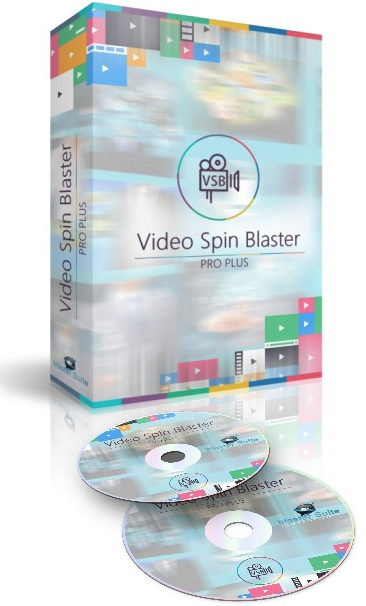
What is “spinning” a video?
So, what exactly is this mysterious process of “spinning” a video?
Well, it’s pretty much exactly what it sounds like.
“Spinning” a video involves adding or cutting a few seconds at the end of the video to create a new version. This is supposed to help you avoid YouTube’s duplicate content filters and improve your SEO by making your videos appear unique to the platform.
Now, before you start frantically searching for your nearest spinner (the toy, not the person who does the spinning), let’s talk about some free options for “spinning” your videos.
Believe it or not, you probably already have a few tools at your disposal that can help you accomplish this task. Microsoft PowerPoint, for example, allows you to trim the length of a video and save it as a new file.
And let’s not forget about all those fancy video creation software programs out there. Chances are, most of them have a trim or cut feature that you can use to slice and dice your videos to your heart’s content.
But why go through all the hassle of “spinning” your videos in the first place?
Well, as mentioned earlier, creating unique versions of your videos can help improve your SEO on YouTube. When you upload a video, YouTube’s algorithm checks to see if it’s similar to any other videos on the platform. If it is, your video may not rank as highly in search results or may not be recommended as frequently to viewers.
By creating multiple versions of your videos, you can increase the chances of your content being seen by a wider audience. Just be sure to keep track of all your “spun” versions so you don’t accidentally upload the same video multiple times (which, trust me, is not a good look).
So there you have it, a quick crash course on “spinning” videos.
Now go forth and spin to your heart’s content (but maybe hold off on actually purchasing Video Spin Blaster for now).
So, does Video Spin Blaster Pro Plus solve these problems?
This software boasts a number of features that can assist with your YouTube marketing efforts, including a video spinner, text-to-speech generator, and a video creator.
The video spinner is a standout feature, allowing you to duplicate any video as often as you’d like.
Each copy will be unique, so you can confidently upload copies of the same video without worrying about being flagged for duplicate content by YouTube.
The video spinner also lets you enter in different names for your videos, saving you the hassle of manually editing them later. This feature can be handy for targeting and ranking various keywords using the “same” video.
Another helpful feature is the text-to-speech generator, which allows you to add realistic voiceovers to your videos. We all know that videos with voice tend to perform better than those without, so this feature can be a game changer. Plus, with over 50 male and female voices in 10 different languages, you’re sure to find a voice that fits your needs.
And let’s not forget about the video creator feature.
Video Spin Blaster’s video creator is smooth and easy to use, allowing you to quickly create new videos by uploading images, videos, or slides, setting the duration, and adding in a voiceover. The duration of each element can also automatically adjust according to the duration of the voice, making the video creation process a breeze.
Overall, the video spinner, text-to-speech generator, and video creator are excellent features that can help you quickly and efficiently create and duplicate fully-voiced videos for your YouTube channel.
Just be sure to weigh the benefits of Video Spin Blaster against other YouTube marketing tools like TubeBuddy and VidIQ, which may offer a wider range of features and benefits for your marketing efforts.
Video Spin Blaster Pro Plus Alternatives
So, now that we’ve covered the main features of Video Spin Blaster, let’s look at some alternative tools that might be worth considering. Meet TubeBuddy and VidIQ, two heavy hitters in the world of YouTube marketing.
First up, there’s TubeBuddy. This handy tool comes packed with a ton of features to help you optimize your videos and grow your channel. With TubeBuddy, you can do everything from keyword research to channel analytics to optimization suggestions. It even has a nifty feature that allows you to A/B test your video thumbnails to see which one performs better.
Talk about thorough!
But wait, there’s more! VidIQ is another excellent option for YouTube marketers.
This tool also offers keyword research, channel analytics, and optimization suggestions, but it also has some unique features, like a video score that predicts how well a video will perform and a tag generator to help you come up with relevant tags for your videos.
So how do these tools compare to Video Spin Blaster?
Well, both TubeBuddy and VidIQ offer a more comprehensive range of features for YouTube marketers. While Video Spin Blaster does have the video spinner and text-to-speech generator, it doesn’t offer the same level of in-depth analysis and optimization as TubeBuddy and VidIQ.
And let’s not forget about that video creator feature we mentioned earlier. Sure, it’s nice to have, but it’s not quite as comprehensive as some of the newer AI video creation software out there.
In short, if you’re looking for a tool to help you take your YouTube channel to the next level, you might want to consider something like TubeBuddy or VidIQ. They offer a wider range of features and can provide more value for your marketing efforts.
But hey, if you’re just in it for the spinning action, Video Spin Blaster might still be worth a spin (sorry, I couldn’t resist).
Conclusion and recommendation
Well, it’s been a wild ride, hasn’t it?
We’ve taken a deep dive into the world of Video Spin Blaster and all its spinning, voiceover-adding, video-creating glory.
But as with any tool, it’s important to weigh the pros and cons and consider if it’s the right fit for your YouTube marketing efforts.
To sum up, Video Spin Blaster offers a number of useful features, including a video spinner, text-to-speech generator, and video creator. These can certainly be handy for creating and duplicating fully-voiced videos efficiently.
However, when compared to other YouTube marketing tools like TubeBuddy and VidIQ, Video Spin Blaster may not offer the same level of in-depth analysis and optimization. It’s worth considering these alternative tools, which offer a wider range of features and benefits for your marketing efforts.
Ultimately, the decision is yours. But if you’re looking for a more comprehensive solution, you might want to consider tools like TubeBuddy and VidIQ.
Whatever you decide, we hope this review has been helpful in your search for the perfect YouTube marketing tool.
Happy spinning (or not spinning)!
Additional resources and tips
Now that we’ve reached the end of our review of Video Spin Blaster, I want to leave you with a few additional resources and tips to help you on your YouTube journey.
First and foremost, it’s always a good idea to do your own research when it comes to YouTube marketing tools and strategies.
There are tons of resources out there, from blog posts to online courses to forums and communities. Take the time to explore what’s available and find what works best for you and your channel.
Speaking of tools, if you do decide to give TubeBuddy or VidIQ a try, here are a few tips on how to effectively use them to improve your channel’s performance:
- Utilize the keyword research and optimization suggestions to make sure your videos are being seen by the right audience
- Use the channel analytics to track your progress and identify areas for improvement
- Experiment with the A/B testing and tag generator features to see what works best for your videos
- Don’t be afraid to try out new strategies and see what works for your specific channel and audience
And if you’re looking for even more help with your YouTube marketing efforts, there are plenty of courses and resources available. In fact, I’ve even done a comparison of the best YouTube courses to help you find the one that’s right for you.
So there you have it, a few additional resources and tips to help you on your YouTube marketing journey.
Whether you stick with Video Spin Blaster or explore other options, I hope these suggestions will help improve your channel’s performance.







