What software do copywriters use? A comprehensive guide to the tools of the trade
As a copywriter, you’re responsible for crafting the words that sell products, tell stories, and persuade audiences.
But let’s be honest.
We all know the real secret to success in this field is having the right software at our fingertips. Without it, we’d be stuck using quill pens and parchment (yikes).
So, without further ado, let’s dive into the software that keeps us modern-day scribes on top of our game.
Trust me, it’s not just Microsoft Word and a thesaurus (although those are pretty crucial too).
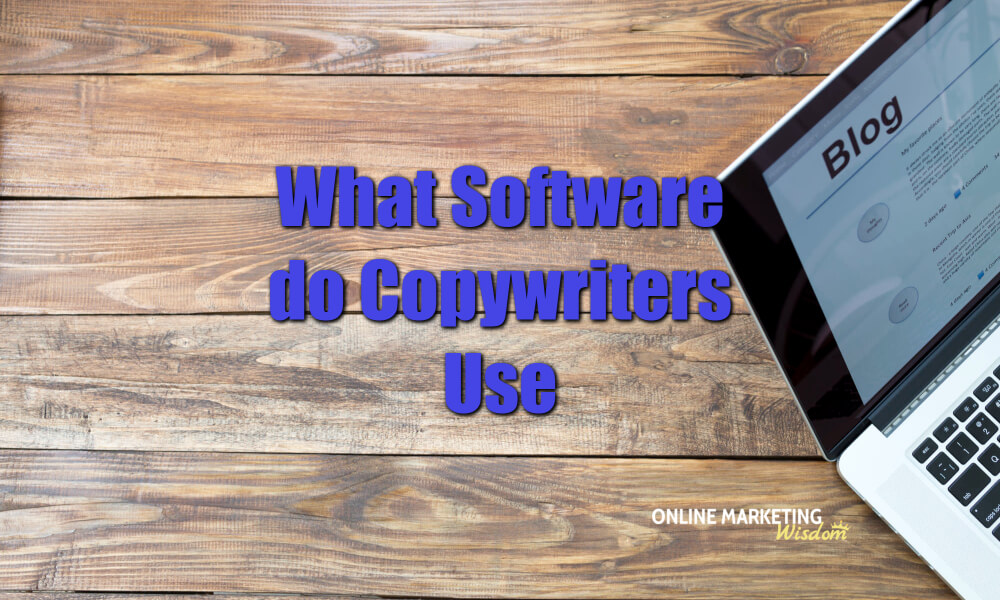
Word Processing software
Word processing software allows us to easily create, edit, and format written documents, making it the perfect tool for crafting compelling copy.
But let’s be real.
We’re not just using word processing software to write love letters to our coffee makers (although that’s definitely a bonus).
As copywriters, we rely on these tools to create everything from social media posts to website content to email campaigns.
So, what are some popular word processing software options for copywriters?
Microsoft Word
This is probably the most well-known word processor out there, and for good reason.
It’s packed with features that make it easy to create professional-looking documents, including customizable templates, formatting options, and collaboration tools.
Plus, it’s available on both Windows and Mac, so you can use it regardless of your computer.
Google Docs
Google Docs is a cloud-based word processor that allows you to create and edit documents from anywhere with an internet connection.
It’s handy for collaborative projects, as multiple people can work on the same document simultaneously.
Plus, it’s free to use, which is always a plus in our book.
Just be careful not to accidentally share your embarrassing notes about your crush with the entire team.
Apple Pages
If you’re a Mac user, you might prefer using Apple’s own word processor, Pages.
It’s similar to Microsoft Word but with a sleek, user-friendly interface that’s easy on the eyes. It also includes a variety of templates and design options, so you can easily create visually appealing documents.
In short, word processing software is an essential tool for any copywriter.
It allows us to easily create professional-looking documents and is an important part of our workflow.
So the next time you’re tempted to write that love letter to your coffee maker, just remember – word processing software is here to help.
Collaboration and project management tools
You’re probably used to working independently – after all, it’s just you and your words, right?
But the truth is most copywriting projects involve collaboration with teams and clients, and that’s where collaboration and project management tools come in handy.
These tools allow us to communicate with our teammates and clients, manage tasks and deadlines, and stay organized. Without them, we’d be stuck trying to coordinate everything via carrier pigeon.
So, what are some popular collaboration and project management tools for copywriters?
Asana
Asana is a project management tool that allows you to create tasks, assign them to team members, and track progress.
It’s especially useful for managing larger projects with multiple moving parts, as it helps keep everyone on the same page.
Just don’t forget to actually mark your tasks as “complete” (we’ve all been there).
Trello
Trello is a visual project management tool that allows you to create “cards” for tasks and organize them into “boards.”
It’s beneficial for keeping track of smaller tasks and ideas, and it’s easy to use on the go with its mobile app.
Just don’t get too carried away and create a board for every single thing you need to do.
Basecamp
Basecamp is a project management and collaboration tool that includes features like to-do lists, file sharing, and messaging.
It’s especially useful for teams that work remotely, as it allows everyone to stay connected and on top of tasks no matter where they are.
Just don’t forget to turn off your notification sounds before a meeting.
In short, collaboration and project management tools allow us to work with teams and clients, manage tasks and deadlines, and stay organized.
So the next time you’re tempted to try coordinating everything via carrier pigeon, remember – there are better options out there.
Graphic design software
Graphic design software is essential, even if you don’t consider yourself a “graphic designer.”
Why?
Because as a copywriter, you’re not just responsible for the words on the page – you also need to think about how those words will be presented visually.
That’s where graphic design software comes in.
Adobe Creative Suite
First up, let’s talk about Adobe Creative Suite.
This suite of tools includes Photoshop, Illustrator, and InDesign and is considered the industry standard for professional graphic design.
Photoshop is a must-have for editing and manipulating images, Illustrator is great for creating vector graphics and logos, and InDesign is perfect for designing print materials like brochures and business cards.
Plus, with the Creative Cloud subscription, you get access to all three tools and can easily switch between them to create a cohesive design.
Just don’t get too excited and start using the liquify tool on everything (even if it is tempting).
Canva
Next up is Canva, a user-friendly graphic design platform that’s great for beginners and more experienced designers alike.
With a range of templates and drag-and-drop features, it’s super easy to create professional-looking designs without needing special design skills.
Plus, with a library of over a million images, icons, and fonts, you’ll never be stuck for inspiration.
Just don’t get too carried away with the cute animal illustrations – they may not be as appropriate as you think.
Piktochart
Finally, we have Piktochart, a tool specifically designed for creating infographics.
Infographics are a great way to present information in a visually appealing and easy-to-understand way, and Piktochart makes it a breeze to create them. With a range of templates and design elements to choose from, you’ll be able to create informative and eye-catching infographics.
Just don’t forget to actually include information in your infographic – it’s not just a pretty picture.
In summary, graphic design software is vital for creating visually appealing materials and presenting information in a clear and engaging way.
Whether you go for the industry-standard Adobe Creative Suite, the user-friendly Canva, or the infographic-specific Piktochart, there’s a graphic design tool out there for every need and skill level.
Just remember to use your powers for good, not evil (or at least not for badly designed marketing materials).
Content Management Systems (CMS)
The words you write are only one piece of the puzzle – they need to be presented in a way that’s visually appealing and easy to navigate.
That’s where content management systems (CMS) come in.
A CMS is a platform that allows you to create, edit, and publish web content without needing to know how to code. It’s essentially a digital home for your words, where you can easily add and organize pages, blog posts, and other types of content.
Plus, with a CMS, you can easily add multimedia elements like images and videos and even create custom designs without knowing how to code.
Three popular CMS options for copywriters are WordPress, Drupal, and Joomla.
WordPress
WordPress is the most widely used CMS and is known for its user-friendly interface and extensive plugin library.
Drupal
Drupal is a more advanced CMS for larger, more complex websites.
Joomla
Joomla is an excellent middle ground, offering a range of features and customizability.
So, to sum it up, a CMS is a crucial tool for copywriters because it allows you to create, edit, and publish web content in a user-friendly and organized way.
Just don’t get too carried away with all the options and end up with a website that looks like a hot mess (unless that’s the aesthetic you’re going for, of course).
Online Writing and Editing tools
Attention to detail is crucial.
After all, one typo or awkward sentence can make all the difference in how your message is received.
That’s where online writing and editing tools come in.
Grammarly
Grammarly is probably the most well-known online writing and editing tool out there.
It’s a grammar checker that goes above and beyond your basic spelling and grammar checks, offering suggestions for word choice, sentence structure, and even style.
Plus, with the premium version, you can get customized feedback for your specific writing goals and even integrate it with your favorite word processor.
Just don’t rely on it too heavily – it’s not a replacement for actually knowing the rules of grammar.
Hemingway
Hemingway is a tool that helps you improve the clarity and concision of your writing. It highlights complex sentences, suggests ways to simplify them, and points out passive voice and overused words.
It’s an excellent tool for making your writing more straightforward and easy to understand.
ProWritingAid
ProWritingAid is another comprehensive writing and editing tool that offers grammar, style, and readability suggestions. It also includes a plagiarism checker and a thesaurus, making it a one-stop shop for all your writing needs.
In summary, online writing and editing tools help ensure that your writing is clear, concise, and error-free.
Whether you go for the comprehensive Grammarly, the clarity-focused Hemingway, or the all-in-one ProWritingAid, there’s a tool out there to suit your needs.
Just don’t forget that ultimately, the most important tool is your own brain – no software can replace a good eye for detail and a firm grasp of the English language (although it can certainly help).
CRM
Building relationships with clients is key to success in the industry.
CRM software helps businesses manage and track their interactions with customers and clients.
It allows you to store and organize information about your clients, including contact details, communication history, and notes about your interactions. This makes it easier to keep track of your relationships and ensure that you’re providing the best possible service.
Three popular CRM options for copywriters are Salesforce, HubSpot, and Zoho CRM.
Salesforce
Salesforce is a comprehensive CRM that offers a range of features for sales, marketing, and customer service.
HubSpot
HubSpot is a popular CRM that’s especially useful for small businesses, offering tools for sales, marketing, and customer service, as well as integrations with other popular business tools.
Zoho CRM
Zoho CRM is a customizable CRM with a range of features and integrations.
Just remember, it’s the personal connections that matter most. So don’t get too carried away with the data.
AI Writing Tools
Staying up-to-date with the latest technology is crucial for success in the industry.
AI writing tools use artificial intelligence to help you write more efficiently and effectively. They can assist with research, writing, editing, and content creation.
These tools can be especially useful for repetitive or time-consuming tasks, freeing you up to focus on the more creative aspects of your work.
Three popular AI writing tools for copywriters are ClosersCopy, Jasper, and Writesonic.
ClosersCopy
ClosersCopy is an AI tool that assists with writing sales copy, offering suggestions for headlines, bullet points, and calls to action.
Writesonic
Writesonic uses AI to help you create compelling social media content, offering suggestions for hashtags, captions, and even images.
Jasper
Jasper helps you write and research content more efficiently, offering suggestions for related topics and even generating outlines for articles.
So, to sum it up, AI writing tools are important tools for copywriters because they can assist with tasks like research, writing, and content creation.
Just don’t forget that, ultimately, it’s the human touch that sets great copy apart – AI can assist, but it can’t replace a talented copywriter.
Conclusion
Well, there you have it – a comprehensive guide to the software tools that every copywriter should have in their toolkit.
From word processing and collaboration tools to graphic design software and content management systems, there are a ton of options out there to help you craft the perfect words.
But don’t just take my word for it.
Staying up-to-date with new software and technologies in the field is essential.
The best way to do that is to try out different tools and see what works best for your workflow and needs. After all, every copywriter is different, and what works for one person might not work for another. So don’t be afraid to experiment and find what works best for you.
And remember, even with all the fancy software in the world, the most important tool for a copywriter is still your own brain (and maybe a thesaurus or two).
So don’t forget to hone your writing skills and stay sharp – that’s what really sets great copy apart.
So go forth, fellow scribes, and make your mark on the world (or at least the internet).
