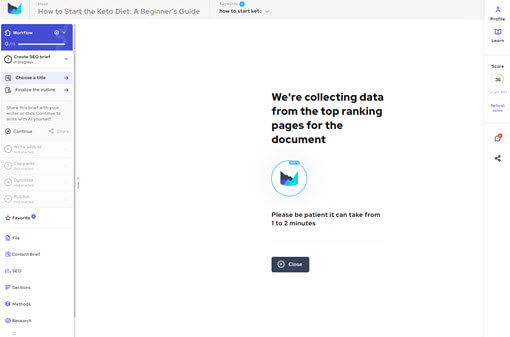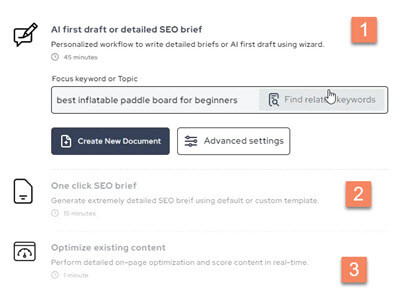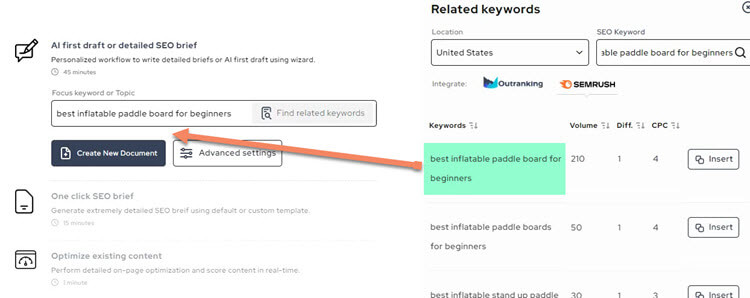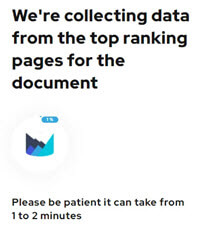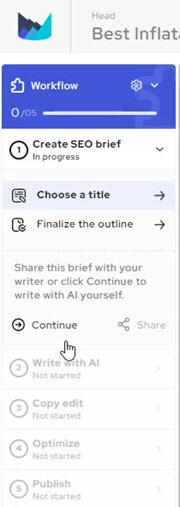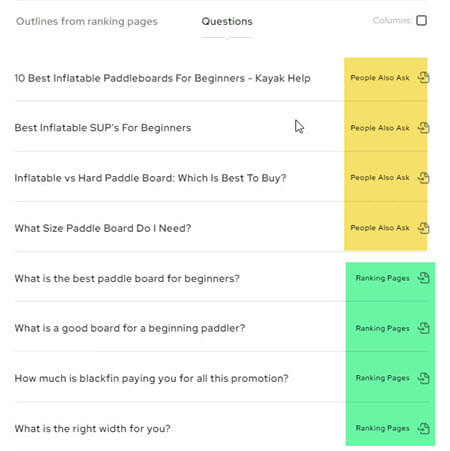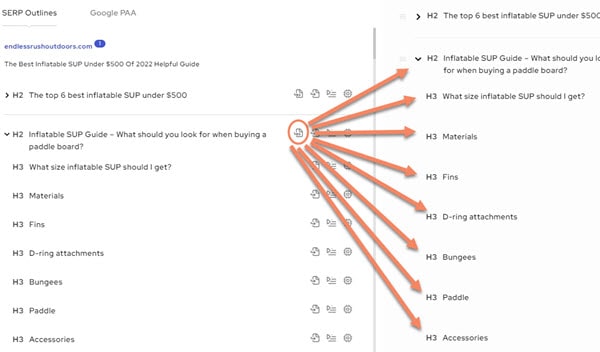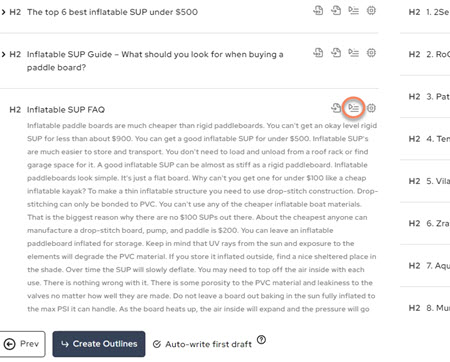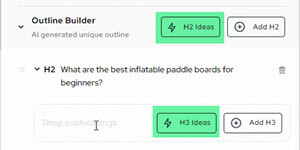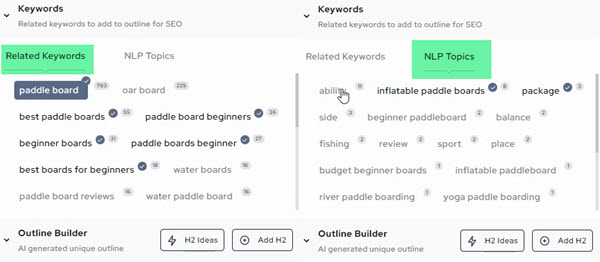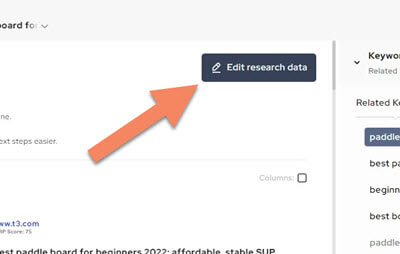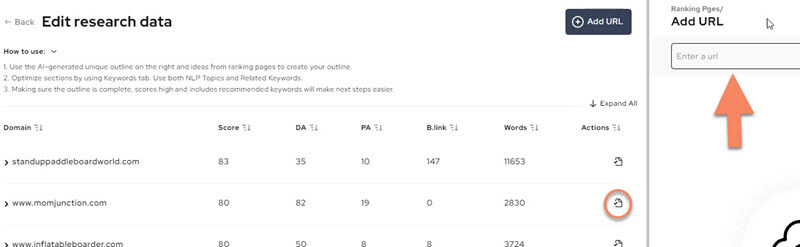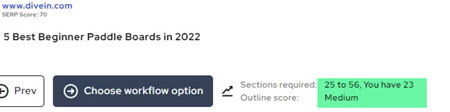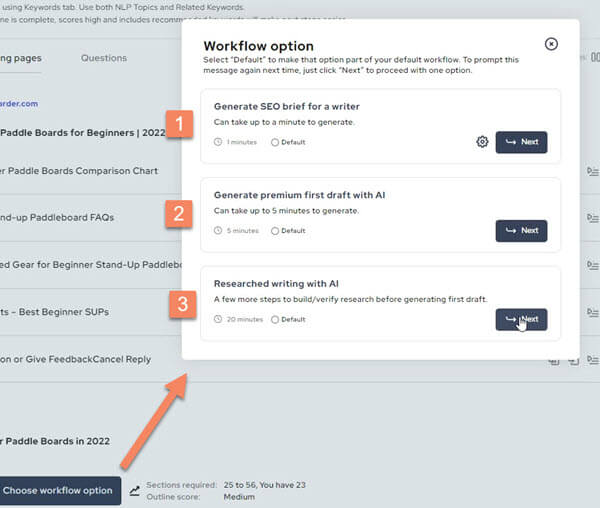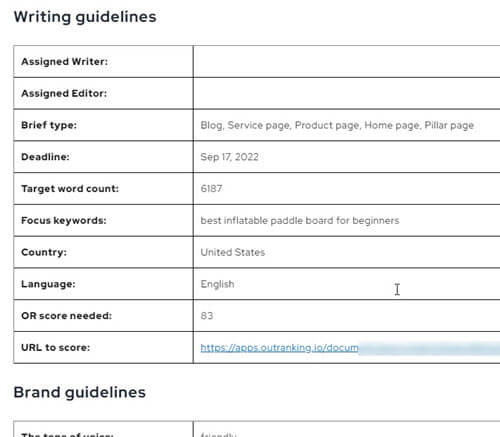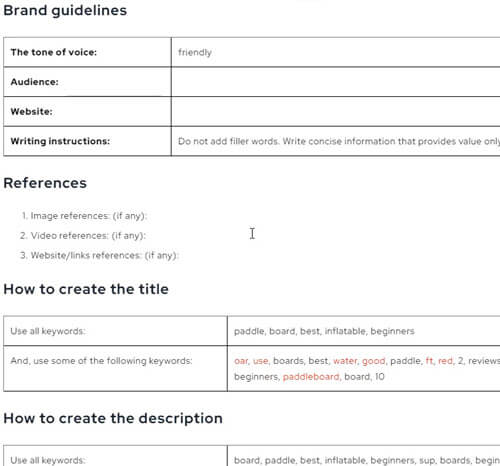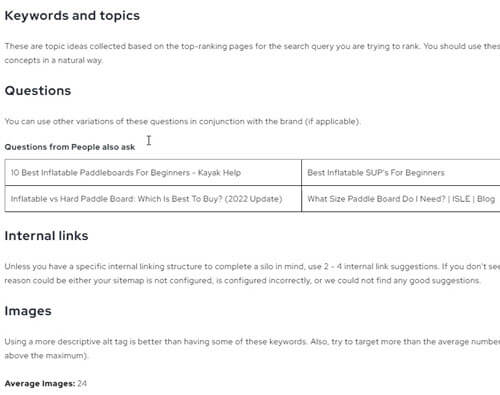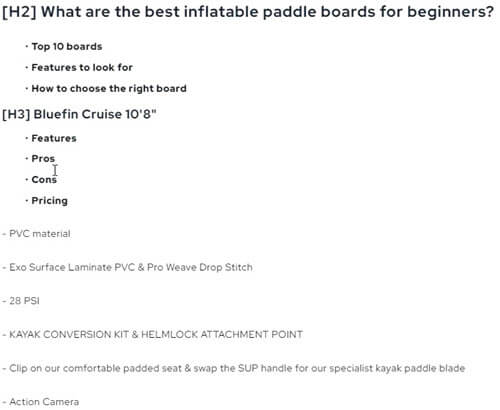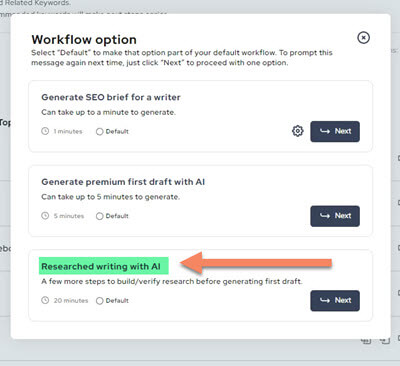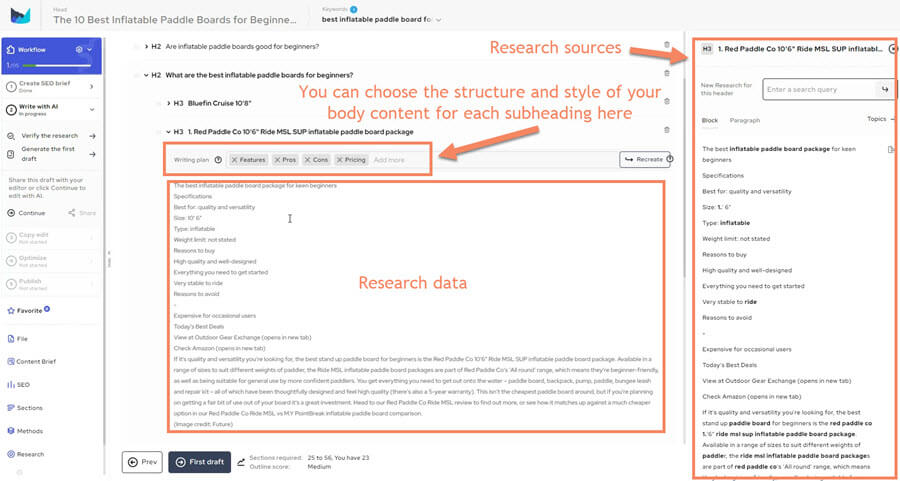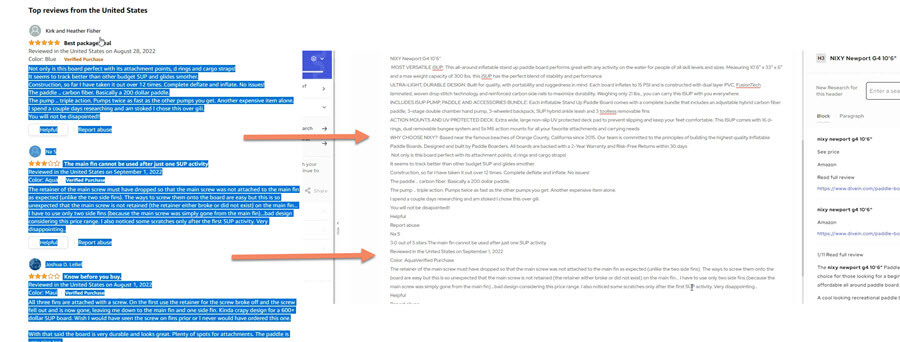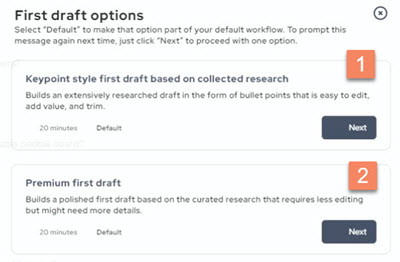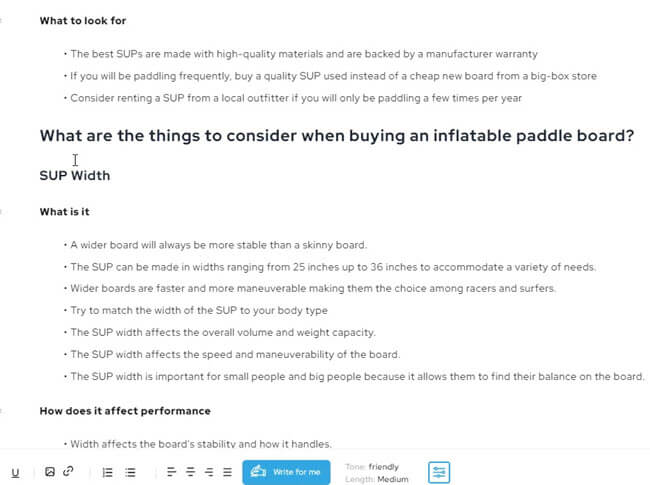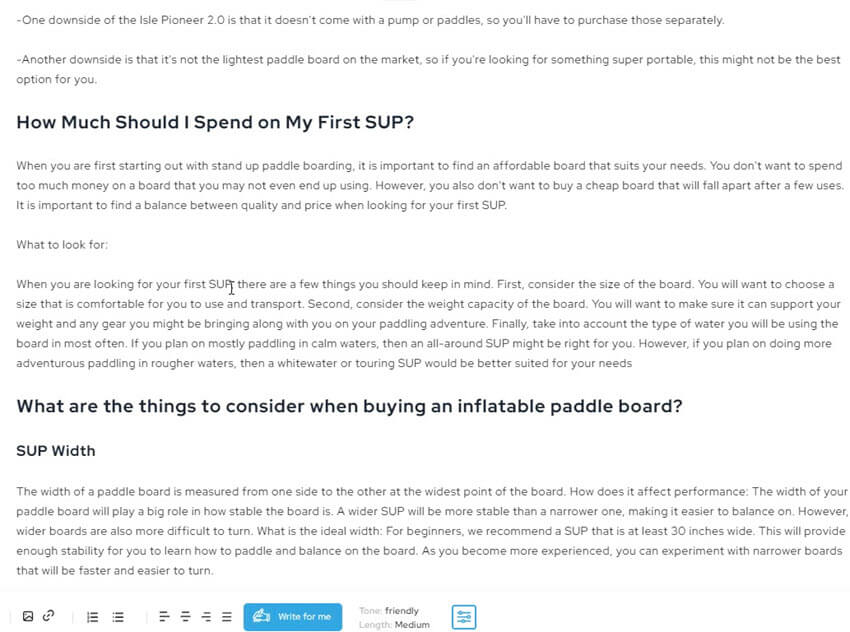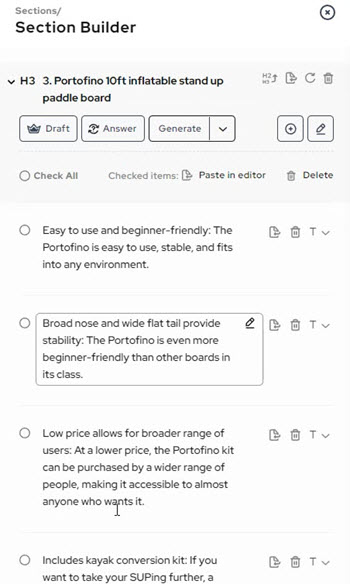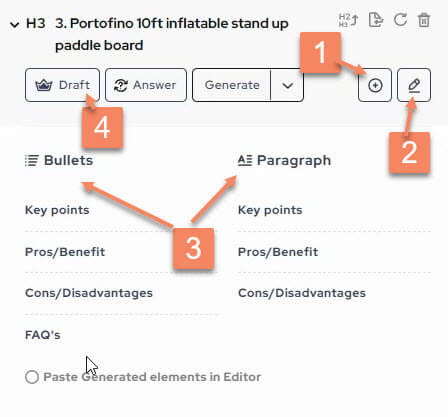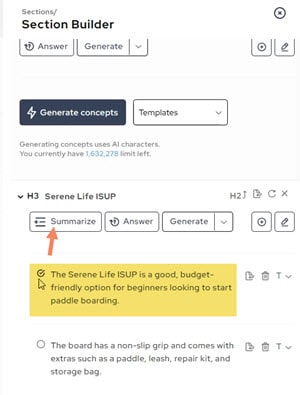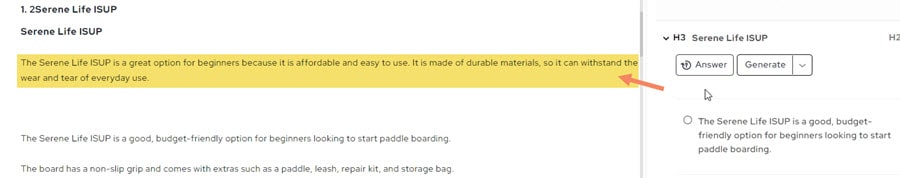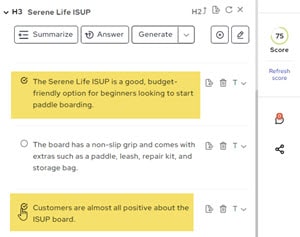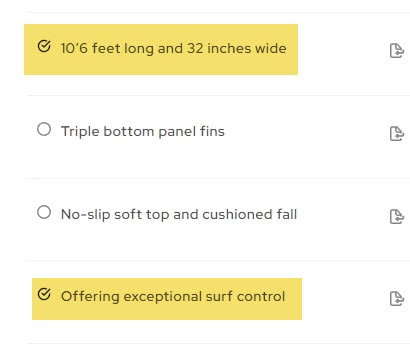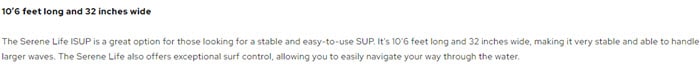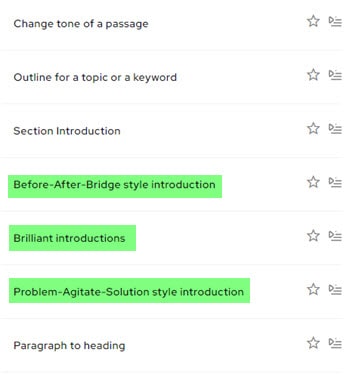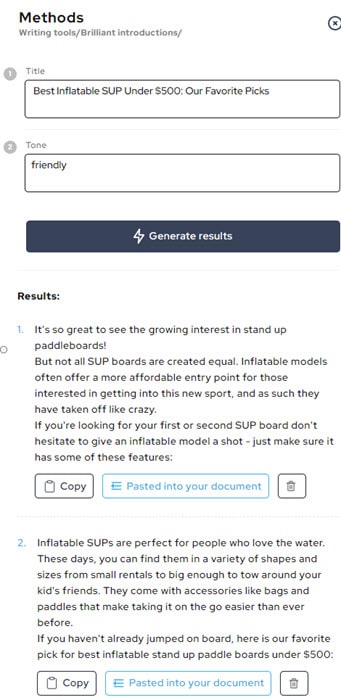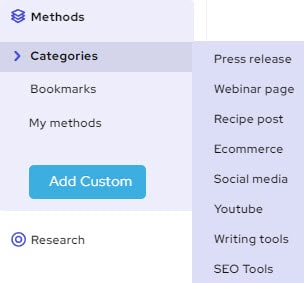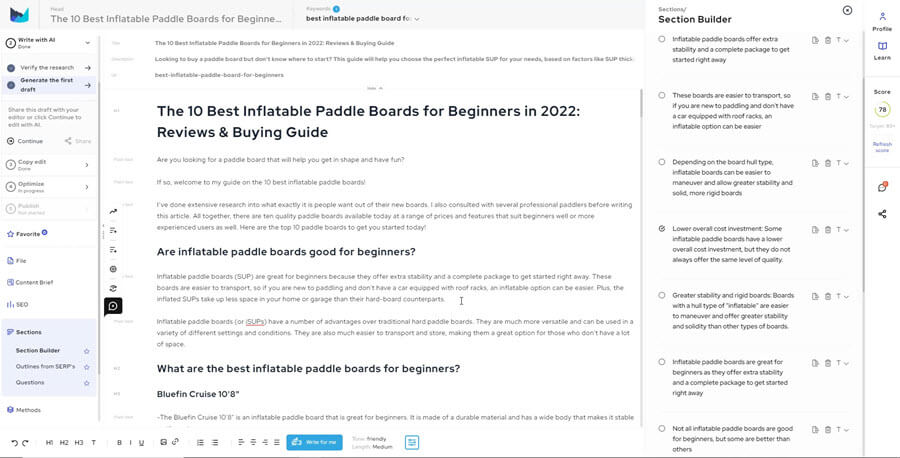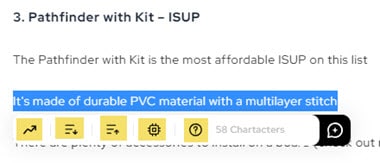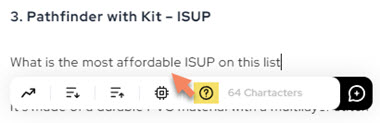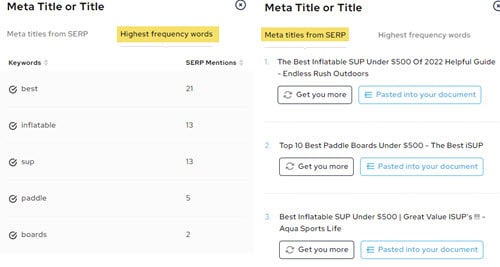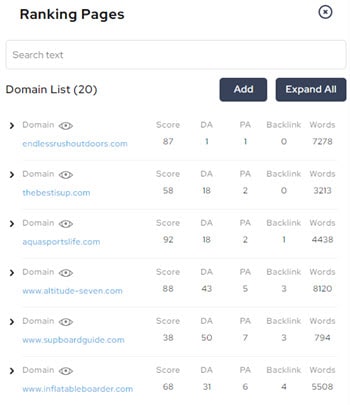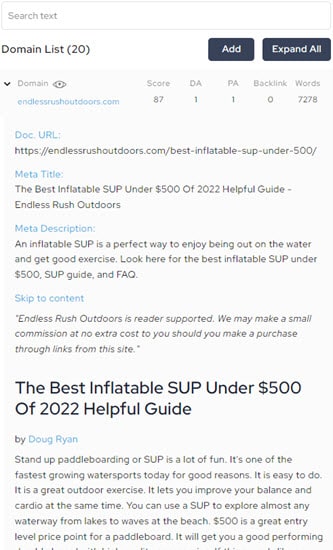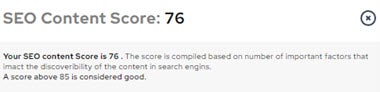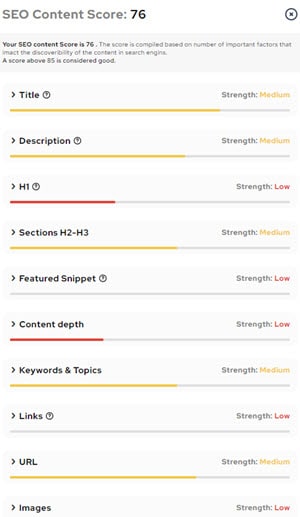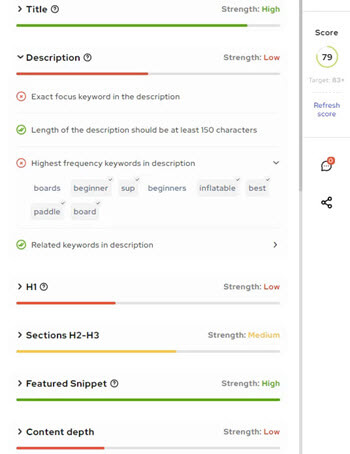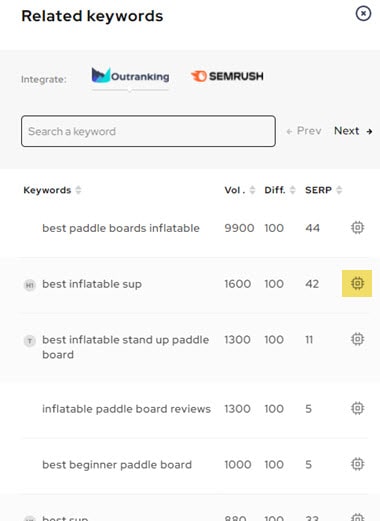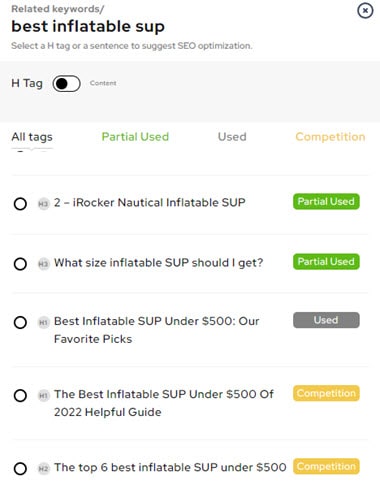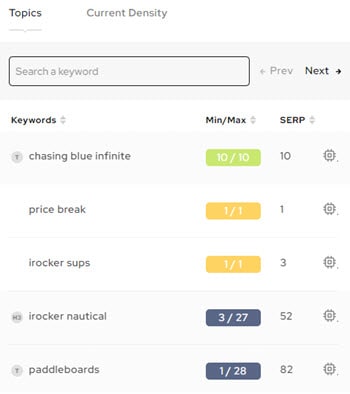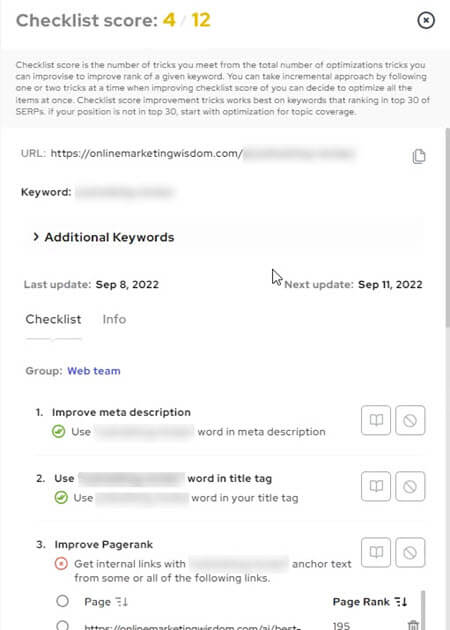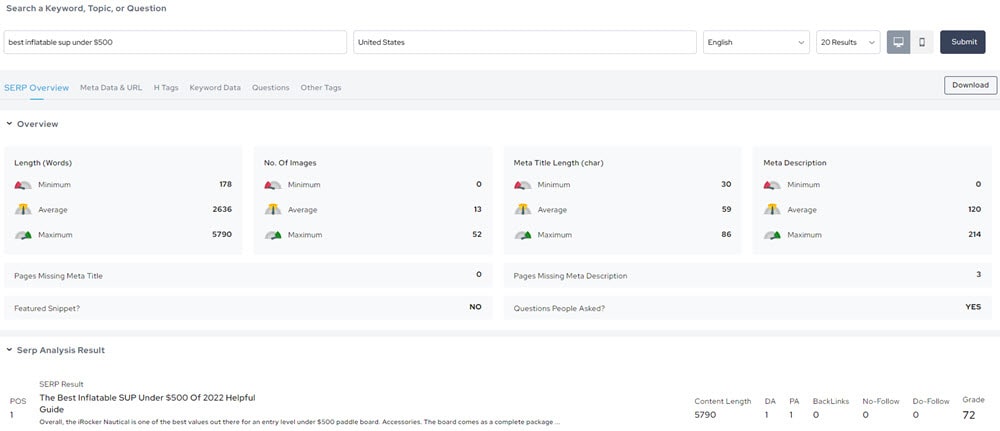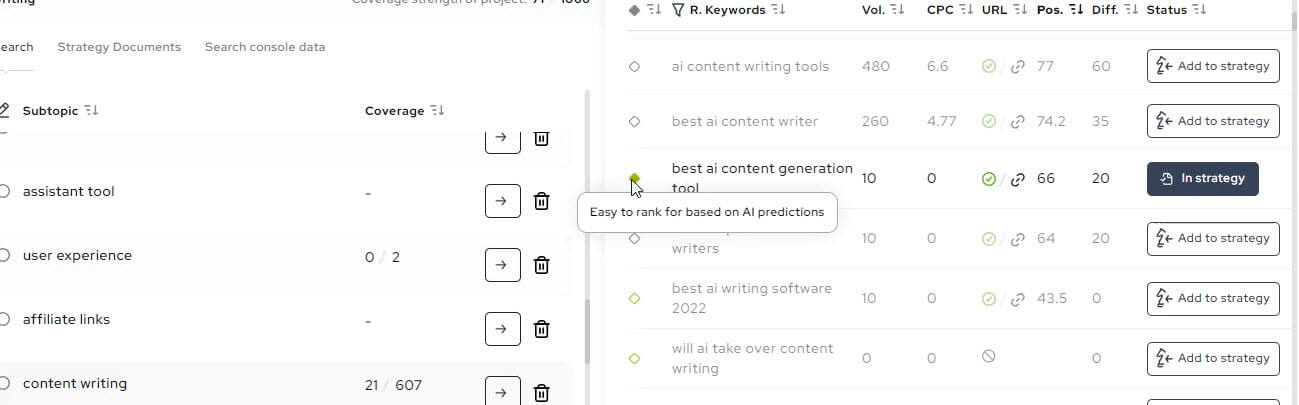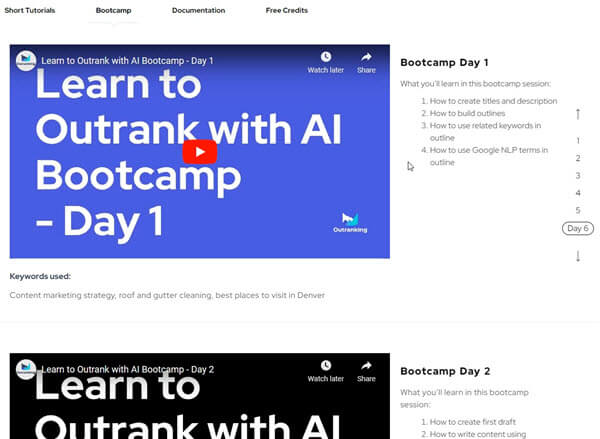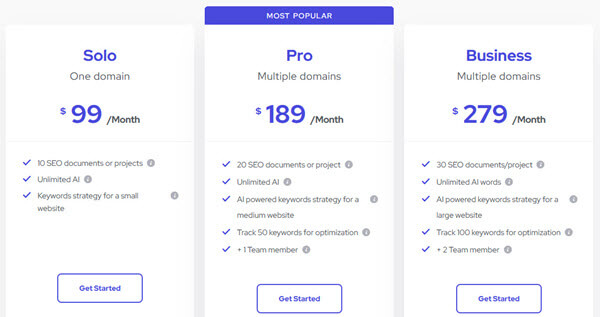Outranking Review: Outrank Your Competition in 2023 (More In-Depth Than Other Reviews)
Before we get into this Outranking review, I want you to know I have subscriptions to at least 15 AI writing tools and around 9 on-page optimization tools.
Why?
Because I’m lazy to write (and even lazier to do content research). So I’ve been searching for the right AI tool to make the content creation process as effortless as possible.
Some of these tools are excellent, and some of them are rubbish. But, out of all of them, Outranking is by far my favorite.
So in this review, I’ll walk you through some of the main features, with examples of me using them. And I’ll also show you why it’s currently the best AI writing tool on the market.

Outranking AI Review Summary
- AI Writing Quality
- Writing Accuracy
- Concise Writing
- Content Research
- Content Optimization
Main Features
- Automated, Accurate Content Research
- AI Writing
- SERP Analysis
- Content Planning
- Topic Clustering
- Comprehensive Outlining
- Step-By-Step Optimization
- SEO Briefs
- GSC integration to monitor rankings & find related keywords optimization opportunities
What I Like (Pros)
Saves hours on content research and writing
Handles technical writing with ease
High-quality, accurate writing
Content ranks better than with other optimization tools
The easiest and quickest way to create high-quality articles that rank
Google ‘Helpful Content Update’ Safe
What I Like Least
Higher priced than other tools (But it’s worth it for the quality and results)
Topic clustering not as polished as the other features (improvements are incoming)
My Thoughts
I can confidently say that Outranking.io is the best AI writer.
When creating high-quality blog articles that rank, no other tool comes close.
It’s irreplaceable.
I can’t say that about any other software or service I use.
I’m glad it’s not as well-known and hyped as the other tools because it feels like Outranking users have a massive advantage over the rest.
I’ll try to show you why it’s so good in this review and walk you through the features and some of Outranking’s methods that help you get better results. However, it’s best to just sign-up and create an article for yourself.
I’ve created more content these past months than I can in a year.
Price
Paid Plans start from:
$9 for the first month
$69 from the second month
It started with an Outranking Lifetime Deal on Appsumo
I first discovered Outranking on AppSumo.
Since I already had active subscriptions to Jasper (Conversion AI at that time), Frase, Writesonic, Nichess, and Writecream, I wasn’t searching for another AI writing tool.
But, they had an ambitious roadmap, and dozens of positive reviews all spoke highly of the Concepts feature. Unlike all other software, Outranking’s AI can summarize the SERPs into concepts (key points) and produce factual content. This was enough to convince me to give it a try.
I created a test article and was so impressed by the accuracy and quality of the AI writing I immediately upgraded to the highest tier plan. It was nothing like the other AI content tools.
It’s so good that I’m happy to pay an additional monthly sub for extra credits.
I’m an Outranking affiliate. But I’m also an affiliate for all the other AI writers. So it would be easier for me to tell you to get the more popular options.
However, I genuinely believe Outranking is much better than the others for writing content that ranks.
And I hope to show that in the rest of this Outranking review.
What is Outranking.io?
Outranking is a optimization (SEO) that uses (AI) to help you create SEO. It analyzes your and provides feedback on how to improve it so that you can rank higher in results pages (SERPs).
Outranking.io also offers a wide range of other features, including:
- fast research
- detailed
- content optimization tools
- unique templates
- and more
Outranking solves the #1 content problem with most AI writing tools
The biggest problem with all the other AI writing tools is that they don’t write factually.
They produce output that sounds good, but it’s not always accurate. This can be a big problem for people who want to use AI writing tools generating content for their websites.
With these other tools, you can’t just press a few buttons and get a well-written, factually accurate article. Instead, you have to generate an output, insert your facts, tweak it a bit and move on to the next paragraph.
All these other AI writers are good at increasing your word count with generic content. On the plus side, this lets you produce content faster. However, you still have to do a lot of fact-checking and manual research, which can be extremely tedious and time-consuming.
Most importantly, with Google’s Helpful Content update, you should try to avoid the fluff and keep it concise.
Outranking.io is because it specializes in writing factual and concise content.
Rather than relying on general GPT-3 data, Outranking references the top-ranking SERPs for each topic to compile its information. This ensures that the content produced by Outranking.io is always accurate and up-to-date. You can also add custom URLs and content for the AI to use as research.
In addition to producing high-quality content, Outranking provides step-by-step content optimization to help you rank higher.
With Outranking, you can get your website to the top of search engine results pages (SERPs) quickly and easily.
Outranking Benefits
- The Outranking platform automates most of the research and writing process, saving you time and energy.
- Outranking increases your productivity by helping you create more content in a shorter amount of time. It also allows you to write about multiple topics simultaneously once you can use it proficiently.
- Outranking helps you rank higher in search engines by simplifying the on-page content optimization process, allowing you to reach more potential customers. Resulting in more conversions and organic traffic.
- Outranking is an AI-powered writing and SEO tool that streamlines your workflow by providing content, strategy, research, writing, and optimization all in one place. This saves you time and eliminates the need for multiple tools and subscriptions.
These are just some of the benefits I’ve experienced since using Outranking. Now I’ll take you through some main features, including a few examples of me using each feature.
Outranking Methods, Content Workflow, and Features
Document Type
There are three document workflows you can choose from.
- AI first draft: You’ll choose this option whenever you’re creating a new article or if you want to create a content brief to send to a writer.
- One-click SEO brief: This is a more streamlined option for creating content briefs to send to your writing team.
- Optimize: You’ll choose this when optimizing existing content.
Outranking.io has a basic, built-in keyword research tool that makes it easy to quickly identify potential keywords to go after.
It also integrates directly with Semrush if you prefer using their data. This integration isn’t essential; it’s just for your convenience if you have a Semrush account.
The built-in keyword tool shows you search volume, Google Ads CPC, and a difficulty score to give you an idea of how easy it should be to rank.
Select your target keyword, and Outranking will begin preparing your document (which usually takes around 1 minute).
Content Creation Workflow
After analyzing the SERP, you’re taken to the document editor, where you can begin the content creation workflow.
This step-by-step workflow will guide you through creating a well-written and researched article with the help of AI.
You can also do your own thing, so you’re not restricted to following the workflow if you don’t want to.
The first step in the workflow is selecting a title for your content piece.
AI-Generated Title
Outranking’s AI automatically generates four to five titles for you to choose from.
When generating the titles, the AI analyzes the top 20 ranked competitors in Google for your keyword and considers the user’s search intent to ensure the outputs are optimized.
You can also input additional keywords; the AI will try to include them when generating the output.
If the results aren’t satisfactory, you can simply generate more variations.
You can also click on any of the titles to edit them before making your final selection.
Once you have selected a meta title, the AI assists you in creating an outline for your article using the Outline Builder. This will help you organize your thoughts and ensure that your article covers all the necessary points.
In previous versions of Outranking.io, you would create the meta description before moving on to the outline builder. Now, the AI will create a meta description after you build your outline to be more relevant to your content.
Outline Builder
The Outline Builder is an excellent tool for planning out your content.
It shows you all the headings and subheadings your competitors are using, the questions they’re answering, and the Google PAA questions related to those topics.
This can help you create an article outline based on what is already ranking well and comprehensively addressing the search intent.
As soon as you enter the Outline Builder, the AI automatically generates H2s to help you get started.
You can click on any heading to add it to your outline.
You can also view the content under each heading by clicking on the expand icon.
You can also:
- Edit the headings
- Manually add more headings
- Rearrange the order of your outline
- Instruct the AI to come up with more
- H2 and H3 ideas
This will help you to better structure your article in a logical sequence.
The Outline Builder will also display related keywords and NLP topics.
This is vital information to consider when creating your subheadings. You’ll want to include as many related keywords and NLP topics as possible to rank higher.
The “Edit research data” button lets you disallow AI from using the content of any of your competitors.
You can also add any URL to the research data.
Comparing your outline to your competitors’ can give you a good idea of how comprehensive your outline is.
When you’re happy with your outline, click the “Choose workflow option” to proceed.
- SEO Brief: You can generate a detailed SEO brief to send to your writers.
- Quick First Draft: You can have the AI generate the first draft. (This is a good option if you’re in a rush or need tier 1 content).
- Research Workflow: You can proceed to verify the research and sentence structure before the AI creates your first draft (recommended).
Let’s take a quick look at the SEO brief before I show you the AI research and writing features.
I don’t use the SEO brief option because I don’t outsource any content writing. But for the sake of this review, I’ll show you an example of the SEO brief Outranking generates. This is just to give you an indication of how detailed the brief is so you can be confident that your writers will have clear instructions and direction when writing your content.
The SEO Brief
Outranking’s SEO brief is too long to include as a single image, so I’ll include a few screenshots, so you have a better idea of what’s included.
As you can see, SEO briefs are comprehensive and give your writers all the information they need to create quality content (there’s a whole lot more not shown in the screenshots).
I like that it lays out the desired structure for the body copy of each subheading and includes summarized research for the writers to reference.
Outranking Content Research Workflow
The research curation section is one of the critical areas where Outranking distinguishes itself from all the other AI writers. It’s a well-thought-out feature that has gone through many iterations of fine-tuning.
And it shows.
The research section allows you to choose a custom structure and confirm specific research for every subheading in your outline.
There is a research data section under every subheading.
The information here is what the AI deems most appropriate for the specific section. You can edit this data however you like. You can delete it and add your own research, or even copy and paste any relevant information you find.
You can also search for additional research in the research sources section on the right.
The structure, or Writing plan, is one of the many enhancements introduced to ensure you’re safe from Google’s Helpful Content update. Instead of random AI-generated paragraphs, the Writing plan commands the AI to construct each section exactly how you want it.
For example, your readers will expect certain information if you’re creating a ‘best product’ listicle. Information such as the main features, benefits, pros, cons, and maybe even the pricing.
And there should be consistency. Every product featured in your listicle should stick to the same pattern of information delivered.
As you can see in the above screenshot, for the product descriptions, I’ve instructed the AI to first write about the product features, followed by pros and cons, and ending with the product pricing.
If, for example, I was writing an informational article about SEO, I would change the Writing plan to something like this under the ‘Keyword Research’ H2:
What it is > Why it’s important > Examples > How to do it.
Using the research data, the AI will write the section starting with a definition of keyword research. It will then explain why keyword research is important. Followed by an example if possible. And finally, an explanation of how your readers can do keyword research.
You can see just how valuable this is because you can dump a whole lot of research in, and Outranking’s AI will sift through all the data to produce content specific to the subheading and Writing plan.
To show you how easy it is:
I can just copy and paste the description and a few customer reviews for the product from Amazon.
The AI will extract the features, pros, and cons from this and create unique, accurate content.
When you’re happy with the research, the AI will write the first draft for you.
You get 2 options.
1 – Keypoint style:
This option is better for creating technical content and product reviews. I’ve noticed that this option produces a much longer article. However, you need to edit it to make the copy flow and remove some points.
2 – Premium first draft:
This option produces content that is ideal for how-to and informational content. The copy is more conversational and flows better. It doesn’t include the technical points as comprehensively as the keypoint option, so you’ll have to add those in when editing if necessary.
The nice thing is that no matter which option you choose, you can easily combine both styles when editing the content. I’ll show you how that works when we look at content editing.
It’s also important to note:
Most other AI tools that have 1-click article creation have a limitation of only producing around 1400-word articles. No such restriction exists with Outranking.
I’ve had a 7000-word first draft created and plenty of 2000 – 4000-word articles created with Outranking.
The length of the first draft will depend entirely on the depth of your outline.
AI-Generated First Draft
Below is a screenshot of a Keypoint-styled first draft.
The Keypoint first draft seems more of a bullet list of the essential key points and facts for each subheading.
Here’s a screenshot of the Premium draft for the same section.
The Premium draft is well-written content that you would expect from an article. However, it’s not packed with specific facts like the Keypoint draft.
What’s the solution?
As I mentioned, you can combine the Premium draft and the Keypoints to enjoy the best of both worlds.
You can do this using the “Section Builder” (one of my favorite features in Outranking).
Outranking Section Builder
You can access the section builder from the Document Editor by clicking on the Section Builder in the Sections menu.
The builder opens on the right side of your document and displays all your H2 and H3 subheadings.
As you can see in the above screenshot, the section builder already has the main key points for each subheading. Before showing you how you can use this in your content, I’ll quickly show you why the Section Builder is so powerful.
The Section Builder is similar to the research curation section.
The AI researches and analyzes relevant content from the SERP for the selected heading. It then extracts the main points to generate key points. This is an excellent way to understand a topic without spending time doing manual research.
- You can add your own key points for the AI to use when writing
- You can add any additional research
- You can use the research to generate more important key points, pros, cons, and questions with answers
- You can instruct the AI to write premium draft content based on the research
Commanding the AI to write about key points
You can select up to four key points at a time, and with the summarize button (the Draft button changes to “Summarize” as soon as you select a key point), you can instruct the AI to write about those key points. The magic happens when you hit that button, and the AI will generate a well-written paragraph for you.
Here are a few examples of the AI output generated from key points. Note the quality and accuracy of writing, which is much better than all the other AI writing tools.
I select the key points and click on Summarize to have the AI write a few sentences about it.
The Output is below.
As you can see from the output, it’s well-written, factual, and additional relevant information has been included.
Here are examples of generating outputs when combining key points.
One way to help the AI write better is by selecting closely related key points. This will help the AI understand the topic better and give it a foundation to work from.
The AI may not necessarily write a longer paragraph by requesting that it write about four key points instead of one. The section will, however, be more comprehensive.
The AI can provide a well-rounded perspective on the subject by exploring multiple related points within a single paragraph. Additionally, this approach can help avoid repetition and ensure that all relevant points are covered.
If you click the Answer button, the AI will write about the heading without using concepts. This generated content will need fact-checking as it’s just using GPT-3 for the answer.
You can work through every heading this way, generating an entire blog post on the given topic. You can ensure that your content is thorough and provides value to your readers by using key points.
Now you should almost have a complete article for your keyword. All that’s left is to create an introduction and conclusion before moving on to content optimization.
The best way to create an attention-grabbing introduction is with the Methods feature.
Methods
Methods are pre-built AI copywriting templates that allow you to quickly and easily create specific content sections using the AI. This is similar to the template features of other AI writers.
You can access custom Methods shared by other Outranking users. Additionally, you can train the AI to create your own Methods based on your specific needs and requirements.
Most other AI tools have excellent general introduction templates. However, they don’t offer different styles of introduction templates for blog posts.
Outranking’s Methods feature stands out from other AI writing tools by its variety of ways to create excellent blog post introductions specifically for your content.
Here is an example of two introductions generated using the ‘Brilliant Introductions’ Method.
There are Methods for creating cooking recipe posts, eCommerce product descriptions, webinar landing pages, press releases, and more.
Before I get into the optimization features, I’ll show you some other features you can find in the document editor.
Document Editor
The Document Editor is where you’ll spend most of your time creating, editing, and optimizing your content.
There’s a “Write for me” button on the toolbar to generate AI content using GTP-3. You can also use the controls to set the output length and tone.
If you highlight any text in your document, you will see 5 AI writing options under the highlighted text.
These are:
- rewrite
- expand
- shorten
- command
- convert to question
Here’s an example of me using AI to convert a text selection into a question.
You’ll probably never use these, as the Section Builder is much better.
Content Research
The Research tab has 5 sections: Title, Description, URL, H1, and .
The top-ranked results’ title, description, URL, and H1 sections are all pulled in and show the corresponding information. Additionally, it displays the most frequently used keywords in each section.
SERP and data source
The SERP and data source section displays the names of the top 20 ranked domains for the . It also shows the SEO optimization score, DA, PA, , and the number of backlinks for each domain.
This provides you with more to achieve a .
When doing research, it’s important to exclude irrelevant pages from the analysis. To do this, click on the eye icon next to the result. This will disable that page from being analyzed when generating concepts.
In addition, you can search for specific phrases in the ranking pages’ content. You can also read each ranking page’s entire content within the dashboard to get a more complete view of the ranking content.
Lastly, you can add additional URLs for the AI to analyze to have even more data to create key points.
Optimization
SEO can be a daunting task, but Outranking’s SEO features make it easy, even for beginners. They give you step-by-step instructions to optimize content to help you rank higher on search engines.
and Optimization
Outranking scores your based on the following factors:
- Title
- H1, H2, and H3’s
- Featured snippet
- depth
- Keywords and Topics
- Internal and external links
- URL
- Image optimization
The Optimization section of the SEO Analysis tab rates your strength low, medium, or high for each factor. The information is nicely presented in a way that’s easy to understand.
When you click on each factor, you can see what you’re doing right and how you can improve your content further. Simply working through each of these factors will improve your SEO score and potential ranking.
Related Keywords
The related keywords tab shows you a list of closely related keywords that you should include in your content. It also shows the search volume for each keyword to see which ones are more popular.
If you click on the icon next to a related keyword, it will let you see which keywords you’re using or not using in your headings and content. This can help identify potential gaps in your content and allow you to fill them in.
Topics
The topics tab shows all the topical NLP terms you should include in your content. Google has found these words and phrases to be related to your topic, so including them will help you rank for those terms.
It’s also a quick way to see if you’ve used a particular term in your content.
If you have, the term will have a gray background and an H1, H2, H3, or T icon. This will help you quickly identify where you’ve used the term and how it’s been used.
That covers everything you need to create and optimize content in Outranking.
There are a few more big features which I’ll show you now.
Actions
Actions help you find keywords you’re already ranking for and provide valuable data such as:
- The keyword search volume
- Your position in Google
- The number of impressions it’s getting
You can connect your Google Search Console for more comprehensive data.
You can then send any keywords to the built-in rank tracker and optimizer.
Here you can monitor your SERP position over time, your Pagerank of the URL, and get a quick checklist score to see how optimized you are for the keyword.
Once you click on the Optimize button, Outranking will provide you with a comprehensive list of actions you can take to better optimize for the keyword.
SERP Analysis
SERP Analysis is a powerful tool that gives you a comprehensive overview of the higher-ranking pages for your chosen keyword.
You can see data on both on-page and off-page factors and get an idea of how competitive the market is for that keyword. You can also download the analysis.
Outranking SEO Content Feature: Strategist
Strategist is a new SEO content feature that helps you build topical authority plan an effective strategy.
It breaks down all the NLP topics for your chosen keyword.
The idea is to gain as much keyword coverage as possible across each topic.
Outranking shows you all the keywords for each topic, your current ranking position, and how easy it will be to rank. You can then add desired keywords into your strategy, where you can group them into clusters.
Tutorials
Outranking has a comprehensive tutorial section with short videos showing you how to best use each feature.
They also have helpful documentation and a Bootcamp series walking you through the entire process of creating high-quality, optimized content.
Watching these videos and the office hours replays on their official YouTube channel are crucial. They will teach you how Outranking works and how to use it to your advantage.
It made a massive difference for me.
Outranking Integrations and API
Outranking can be connected with Google Sheets through the API, which allows you to automate tasks between the two platforms. API access is available to all Outranking users.
You just need to generate an API Key in your account settings to use the API.
Additionally, there’s an Outranking plugin to import your blog posts directly into WordPress.
Outranking is also compatible with Grammarly.
Outranking Pros & Cons
Pros
Outranking is an AI writing and SEO tool that produces some of the highest quality output I’ve seen among all the other AI writing tools I’ve used.
The only tool that helps you write SEO-friendly and factually accurate content. Yes, other software claims the same. I have active subscriptions to some of them. Still, they don’t come close to the efficiency and quality of Outranking.
Save you a significant amount of time when doing content research.
All-in-one tool that helps you research, create and optimize SEO content. It has a wide range of features, making it a powerful tool for content creation and optimization.
It takes all the guesswork out of SEO content optimization by using artificial intelligence to help you write better content and give you tips on improving your SEO rankings.
It’s constantly updated with new features and improvements.
Cons
It can be a bit buggy after a new version is released. However, the Outranking team usually resolves any bugs quickly, but it can be frustrating when something goes wrong.
Outranking Pricing Plans. How much does Outranking cost?
There are 3 Outranking pricing plans – Solo, Pro, and Business.
Although it costs slightly more than other AI writing tools on the market, Outranking is worth the investment.
It’s significantly more advanced than any of its competitors and offers features that are likely a generation ahead. In addition, its customer service is excellent, making it a valuable tool for anybody looking to improve their content creation and SEO rankings.
Discount: Outranking.io coupon
I’ve managed to hook you up with an exclusive discount for Outranking.io. Just sign up for Outranking using my link below and use my discount code: OUTRANK50 to get 50% off your first month.
Outranking.io Alternatives
Jasper AI
Jasper is a writing platform that uses AI to create engaging and creative content. It’s one of the most popular tools on the market and receives glowing reviews wherever you look.
However, the AI output needs heavy fact-checking, and it cannot yet be used as a replacement for Outranking.
Jasper might be better if you’re just writing sales copy or for social media. However, if you need to produce any factual or SEO-friendly pages, Outranking is the superior choice.
Frase
Frase is similar to Outranking as it’s an AI tool that helps with SEO.
Although Frase’s AI writing capabilities are not as strong as Outranking’s, it is still a valuable tool for creating an outline and content brief.
However, there’s no doubt in my mind that Outranking better AI content for SEO.
Outranking Review Final Verdict: Is the worth it?
Outranking.io will help you write better content faster.
It’s also a tool for optimizing SEO content and analyzing SERPs.
I think it’s the best AI content writing tool on the market. It offers various features and benefits that no other software can match. While it is not perfect, it is still the best option available.
If I could only choose one AI writing tool, it would definitely be Outranking. Therefore, I believe Outranking is a tool anyone writing SEO content should invest in.
Content writers, SEO managers, Affiliate marketers, and anyone looking to create content for better organic visibility should use Outranking.