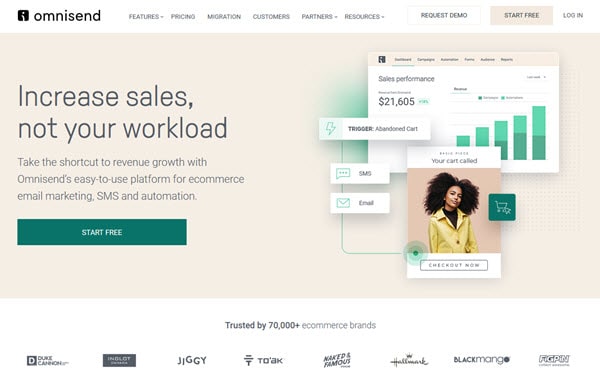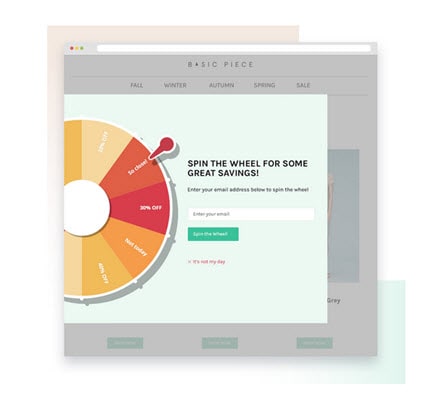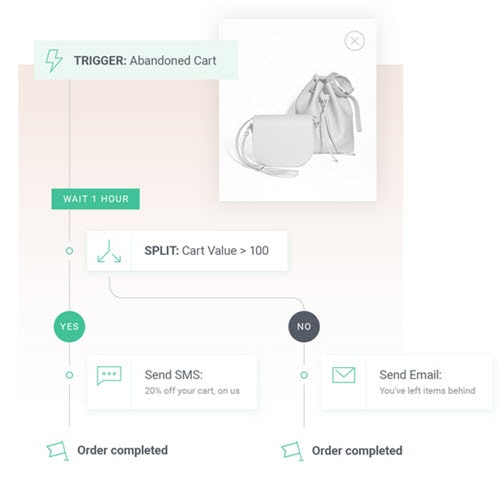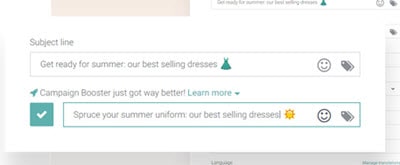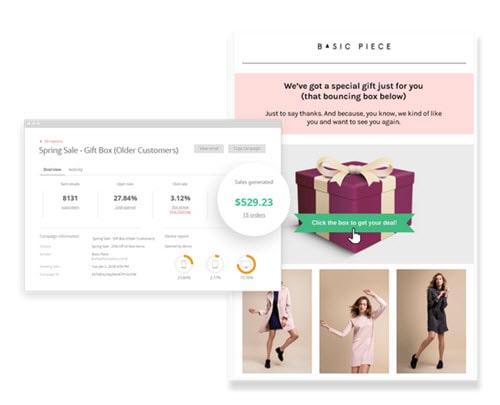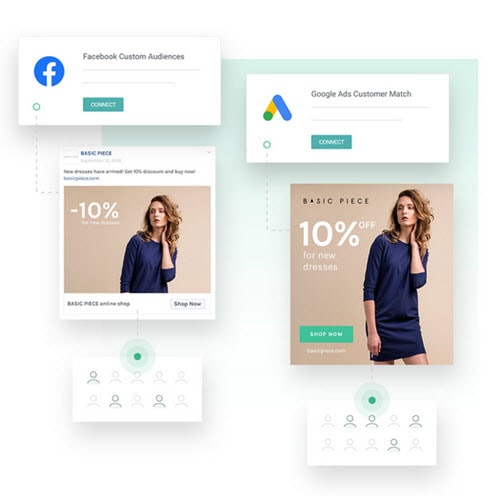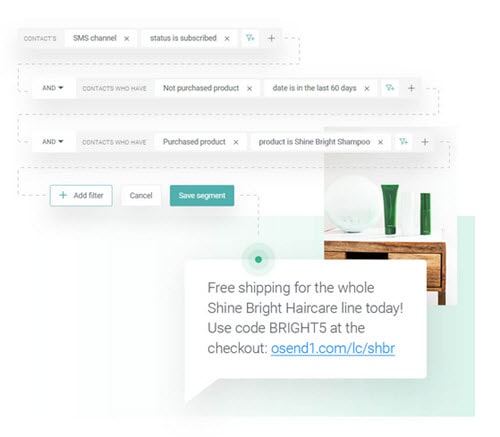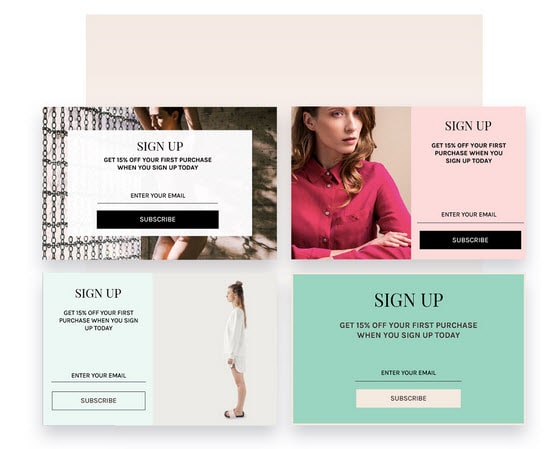Omnisend Review 2022 – Built for Ecommerce, But Does it Deliver?
If you’re not selling products online, you can give any of these Omnisend reviews a miss.
It’s not a product I’d recommend for marketing agencies or businesses in the service industries.
For those, you can check out my selection of the best autoresponders for each business.
However, if you are selling products:
This review will help you decide whether Omnisend’s omnichannel marketing will be a good fit for your business and a long-term solution.
So, when reviewing Omnisend, I wanted to see if it’s:
- Easy to use and integrate with your current eCommerce platforms
- A tool that will genuinely help you in making more sales and revenue
- A solution that you can rely on when trying to grow your business
- Working as it should, without frustrating bugs and features that aren’t working as they should
Diving straight-in, let’s first see if Omnisend can effectively increase your sales and revenue.
Increasing Your Sales and Revenue
As you already know, traffic is the lifeblood of your business. Without it, you don’t make sales, and you don’t make any revenue without sales. You’ve probably also noticed only a tiny percentage (2-4%) of your traffic is making upfront purchases. The rest of your traffic is being wasted as they aren’t:
- converting
- coming back to your store
This is a big problem. However, you’re reading this Omnisend review because at least you’re aware that email marketing and building a relationship with your customers is a highly effective solution. And, if you do it well, you’ll generate a lot more sales and revenue.
So how does Omnisend help you generate more revenue?
And are they doing it more effectively than other marketing automation services?
Here’s what I’ve found…
Unique ways to get leads and build your list
Firstly, to start building a relationship with potential customers, you need them to willingly give you their email address. Otherwise known as lead capturing or list building.
This is achieved through using forms (an element where visitors can enter their email address) on your website. The problem is, visitors won’t just give you their email address for no reason. They want something in return… Something of value.
So, I was pleasantly surprised when exploring Omnisend’s different forms.
Unlike a lot of other email marketing software, which only offers standard signup boxes and landing pages, Omnisend provides:
- Signup boxes
- Landing pages
As well as,
- Popups
- Exit popups
- Wheel of Fortune
I’m sure you’re already familiar with how landing pages and signup boxes work, so I won’t go into too much detail here.
However, I did note that Omnisend’s signup boxes are different from other similar tools. They’re always visible in a non-intrusive way. Rather than appearing spammy and hampering the sophisticated look of your website, they sit comfortably at the bottom of your visitors’ screens.
This is a more natural and less aggressive way to ‘keep asking’ your visitors to sign-up.
Customizable popups and exit popups
If you aren’t familiar with popup forms, they’re basically just signup boxes that ‘pop up’ on your screen. They are a pretty aggressive way of asking visitors to subscribe to your list, as they interrupt their browsing experience by appearing over the page being viewed.
The first thing I noticed with Omnisend’s popup forms was just how feature-rich they are. You can see a lot of thought went into their implementation instead of being thrown in as an after-thought.
You can easily customize almost anything about your popup forms. Which includes:
- Choosing from one of their Premade designs to get up and running quickly, then changing it to match your brand
- Selecting specific pages and product categories for each popup form
- Setting the exact timing before your popup forms appear
- Creating behavior-based popup forms such as exit-intent popups (popups that appear when a visitor is exiting your website)
One of the most valuable features I found with Omnisend’s popup forms was the ability to decide who NOT to show them to. I don’t know about you, but I get a bit annoyed when visiting a website I’ve already subscribed to.
They keep asking me to sign up with various popups. Thankfully with Omnisend, you can set your popups to not appear to any person already signed up to your lists. This definitely helps in maintaining a good relationship with your subscribers and customers.
Wheel of Fortune
This signup form is a unique and innovative way to get your visitors to sign up to your list and encourage them to buy.
People are so used to seeing regular signup forms all over the web, so it’s easy for them to get overlooked and ignored.
With the Wheel of fortune, you’re creating curiosity and engagement by getting your visitors to enter their email address. Allowing them to ‘spin the wheel’ for a chance at winning a prize (free shipping, discounts, etc.).
Visitors can then immediately apply their prize, encouraging them to make a purchase. And just as with the Popups, you can choose when and to who the Wheel of fortune will appear.
Overall, I found Omnisend’s signup forms extremely simple to set up and customize. And they definitely will make it easier for you to turn visitors into solid leads.
Solving the Abandoned Cart Problem
One of the biggest issues in e-commerce is shoppers abandoning their carts. It’s revenue that was almost yours, but now it’s gone. A real lost opportunity. These are hot prospects ready to convert, so you must be able to reach out to them repeatedly to win them back and complete their purchase.
Omnisend comes with an awesome built-in cart abandonment automation solution.
And the best part is, it’s easy to set up a fully automated cart abandonment campaign.
It basically works like any automation campaign you create in Omnisend, using workflows:
- Choose the Abandoned Cart Trigger
- Set the Delay (when to send the abandoned cart recovery email campaign)
- Choose and customize an email template, and make sure the Abandoned Products content block is included (this will automatically choose the products that were added to the shopper’s cart and save you hours of having to manually add them)
- Add the Cart recovery link
And you’re done.
To increase your cart recovery conversions, you can also easily create a series of emails to go out to abandoned carts. Or you can quickly add in an incentive for shoppers to complete the checkout, such as a discount code or free shipping.
In addition to cart recovery solutions, Omnisend also has browse and product abandonment tracking.
This lets you keep track of known and anonymous visitors to see which products and categories they’ve viewed before leaving your website. This is extremely powerful because it enables you to create specific mailing and remarketing campaigns to target these visitors with the exact products they’re interested in.
With Omnisend, you’ll see an improvement in sales with your abandoned cart recovery campaigns running on autopilot. Additionally, you’ll be getting visitors to return with much more relevant remarketing campaigns.
Having an abandoned cart solution is essential for EVERY e-commerce business. And it’s simple to set up in Omnisend email marketing platform thanks to their automation workflows.
Automation Workflow
In addition to cart abandonment, Omnisend has many other prebuilt marketing automation workflows you can easily integrate into your campaigns.
Here are some of the prebuilt workflows you can use instantly:
- Upsell & Cross-sells
- Shipping Confirmations
- Welcome Series
- Order Confirmations
Omnisend Pricing
Omnisend is actually very reasonably priced for the quality of service and the number of features available.
They have a completely free plan allowing you to send 500 emails and up to 60 SMS a month for your first 250 contacts.
Their paid plans start at just $16 a month for up to 500 contacts. This plan allows you to send 6000 emails a month.
There are 2 paid pricing plans, the Standard plan, and the Pro plan. Each varies based on the number of contacts you’re sending to.
You can see the full pricing here.
What’s the biggest problem with email marketing?
Poor open rates
As effective as email marketing is, the main problem is that not all your subscribers will open or even see your email campaign. You can probably be happy with around a 45% open rate if you’re good.
That’s less than half of your subscribers you’ve worked so hard to get. So, it’s essential to have the ability to reach those subscribers who aren’t engaging with your email campaigns.
This is why Omnisend is providing multi-channel automation.
Omnisend’s omnichannel marketing automation lets you communicate with your subscribers through:
- SMS
- Facebook Messenger
- Browser Notifications
- Google As
- Facebook Ads
- Viber
And you’re able to set up and run campaigns on all these channels right inside the Omnisend platform, which is awesome.
Now, I haven’t been able to play around with all the channels, so I’ll quickly run through some of the features that stood out to me. And I’ll discuss the reasons why the different channels can benefit you.
Email Marketing Platform
Omnisend’s email automation has everything you’d expect from a marketing automation tool.
- Welcome emails
- Newsletters
- One-time email blasts
- Bulk campaigns
- etc.
However, what sets it apart from most other email services are features such as:
Campaign Booster
This lets you automatically resend newsletters and promotions to people on your email list who, for whatever reason, didn’t open the mail initially. You can even resend it with a different subject line. This simple feature can make a big difference in your business, as it will improve your email open rates and resulting sales.
CTR Boosting Elements
Getting your emails opened is one thing. Getting subscribers to click the links in your emails to visit your eCommerce store is an entirely different story. For this, you need to make them curious. The more curiosity you can create in your emails, the more likely your readers are to click on a link.
However, you don’t want them just clicking the link, visiting your store, and then immediately leaving. You want to also give them an incentive to buy.
By adding one of the following CTR Boosting Elements, you can easily achieve this:
- Scratch cards
- Gift boxes
These can then award a gift or prize to your subscribers, such as:
- Discounts
- Free Shipping
- Or whatever you like
Scratch card
A fun interactive element in your newsletter that lets your reader virtually ‘scratch’ the scratch card to reveal their prize. Which they can then use in your store. This is great for engagement as people can’t resist the urge to find out what they’ve won.
Gift boxes
With the Gift Box, your readers will be surprised with a nice big present in the newsletter inviting them to see their special gift. After clicking on it, the gift is revealed, and they’re able to take advantage of it in your store.
These CTR boosting elements effectively get more engagement and interactions with your email marketing campaigns.
SMS Marketing, WhatsApp, Viber & Web Push Notification
Before discussing why you should consider each of the following channels, I just want to let you know that all work exceptionally well in Omnisend.
They can all run seamless one-off and automated campaigns, as well as comfortably handle promotions, order confirmations, abandoned carts, shipping info, and other communications you want to have with your subscribers and customers.
SMS
On average, SMS open rates sit at around 98%. It doesn’t get better than this. You can run separate SMS campaigns or combine them with your automation workflow to ensure your messages are seen.
Similar to SMS, with a slightly lower open rate of close to 90%
Viber
While I don’t personally know anybody using this platform, it does have over 1 billion users. And it can be an excellent way for your brand to be remembered if you’re one of the only businesses using it to stay in touch with your customers.
Push Notifications
These are the notifications that appear on the right side of your screen on your computer. It’s a great way to almost guarantee that your subscribers will see your messages without being irritating.
Facebook Messenger
Facebook Messenger has a very good 88% open rate and around a 56% click-through rate. If you haven’t yet tried marketing using Facebook Messenger, you can see if it’s a profitable channel for your eCommerce business with how easy it is to set up with Omnisend.
Google and Facebook Ads Sync
Omnisend lets you easily integrate and automatically move your customer data to and from your Omnisend into your Google Ads account and FB custom audiences. Allowing you to quickly set up extremely target remarketing campaigns for your ads based on how your visitors have interacted with your brand. Combining this with Omnisend’s in-depth segmentation will even end up saving your money.
For example, you can run a remarketing campaign on Google to show ads to visitors who have viewed a particular product on your store but have not purchased it. Once they have purchased the product, they will stop seeing your remarketing ad (provided you set up the rule in your segment).
And while I’m on the topic of segments…
Segmentation
Omnisend provides you with the ability to really drill down on your audience when creating segments for your campaigns.
If you market to everybody, you sell to nobody.
This is a famous saying in marketing, and there’s a lot of truth behind it.
Imagine you own a lady’s clothing store. Selling shirts, jackets, dresses, shoes, pants, skirts, and everything in between.
You set up a remarketing campaign to advertise your range of shirts to people who’ve already visited your website. A few of the people shown your ads are customers who’ve recently bought shirts from your store.
Would you agree these customers will probably ignore your ad since you’re advertising an item they already own? It will obviously be a waste of time and money.
This is one of the ways segmentation becomes so powerful.
With Omnisend’s segmentation, you can divide your visitors into particular segments based on their:
- Demographics
- Behavior
- Purchases
- Any other combination of data you’ve collected
For instance (using the example above), you can create a segment rule for your remarketing shirt campaign to not show to anybody who’s purchased one of your shirts in the last 30 days.
Additionally, you can create a segment of people who have bought a specific red shirt in the past 10 days. Now you can run a marketing campaign to these customers showing a jacket and pants that will be the perfect complement to their red shirt. You can even throw in a one-time discount to make it even more appealing.
Don’t you think your chances of selling will now go up considerably with these hyper-targeted campaigns?
The more personalized and targeted your marketing messages, the more sales you’ll make.
Having gone through just a few of the Omnisend features I’ve found that can genuinely help you make more sales, you’re probably wondering how easy it is to use and integrate with your current store.
Integration, Setup, and Automation in Just Minutes
Integration
The last thing you want is to invest in an email marketing solution that’s a real pain to get working with your website. Aside from the frustration, it can end up being a total disaster. You can end up breaking your site or having to hire expensive developers, only to find out your new solution doesn’t work as it should.
Thankfully, Omnisend integrates seamlessly with all the popular shopping platforms in 1-click like:
- Shopify
- WooCommerce
- Bigcommerce
As well as integrating with almost every other platform Getting your store working with Omnisend should be a relatively pain-free experience.
Ease of Use
Omnisend was built specifically for eCommerce. They understand that many small business owners don’t have a background in software and marketing. You can see that they’ve gone to great lengths to make the software as easy to use as possible. Even the tutorial videos are created in such a way that they’re:
- short
- easy to understand
- And simple enough to apply, even with very basic technical ability
And it’s not just the tutorials. Almost everything you want to do in the Omnisend platform is simple.
Creating beautiful, engaging newsletters with the drag and drop content editor is a breeze. You can design your own from scratch or select from one of their fully customizable templates to get your campaigns up and running without much hassle.
And while it may seem a bit tricky the first time you create a workflow, you’ll soon find that you’re able to set up more advanced ones without much problem at all.
If you ever do get stuck, Omnisend provides 24/7 customer support. Regarding the quality of support, you’ll find they are:
- Extremely fast to respond
- Knowledgeable
- Friendly
- Committed to getting your problems resolved as quickly as possible
With the sheer number of features inside Omnisend, it’s a pleasant surprise seeing just how easy it is to integrate, set up, and get your marketing automation working for you.
Other Key Omnisend Features for You to Review
Obviously, I can’t get into everything Omnisend is providing. So, I’ll quickly list some other features I haven’t already covered in this Omnisend review and how they should benefit you tremendously:
- How Omnisend’s A/B Testing will help you get better email open rates
- Why unique discount codes will make your customers feel special and prevent abuse at the same time
- How the easy to understand reports will instantly show you the progress of your business
- Why actionable report data means you’ll know which of your products and visitor demographics are the most profitable for you
- How having an all-in-one marketing automation platform for eCommerce will streamline your business
- Why their free migrations from Mailchimp for Shopify store users means you’ll get everything moved and set up on a superior platform without having to do any of the work yourself
- How the ‘no credit card needed’ free trial means you can confidently try Omnisend and see if it’s a good fit for your business
- Why Smart Sending options on all your campaigns leads to happier subscribers and a better reputation
- How the built-in image editor allows you to create content faster
- 1-click customer feedback helps you improve your business and customer relations
- Why flexible segmenting gives you complete control over how your automation campaigns work
- How Omnisend’s bug-free product means you’ll have a reliable system with no time-wasting delays
You can view a full breakdown of all these features here
Omnisend Review: Conclusion
Overall, I’ve found Omnisend very easy to use and extremely reliable. And once set up, you’ll have marketing automation in place to effectively help grow your business by efficiently leading your visitors down the sales path and converting them into customers and repeat buyers.
You’ll also see a noticeable difference in the reduction of wasted traffic, as Omnisend works for you to get first-time visitors back into your store and onto your marketing lists.
I’ve taken the time to write this Omnisend review because it’s an excellent product. Of all the marketing automation and CRM software I’ve tried for eCommerce, I can confidently say it’s the best one. So, if your business involves selling products online in any capacity, you should definitely give them a try.
If you click the button below, you’ll be able to try out Omnisend to see how it will increase your sales and customer retention.