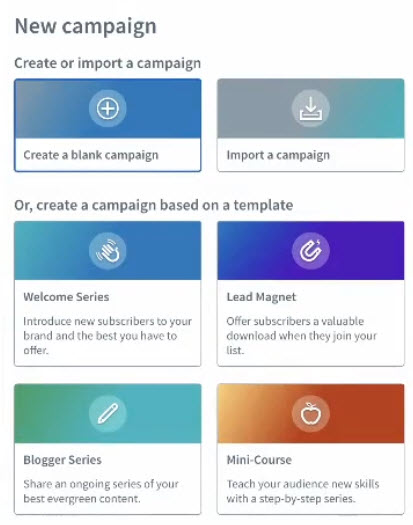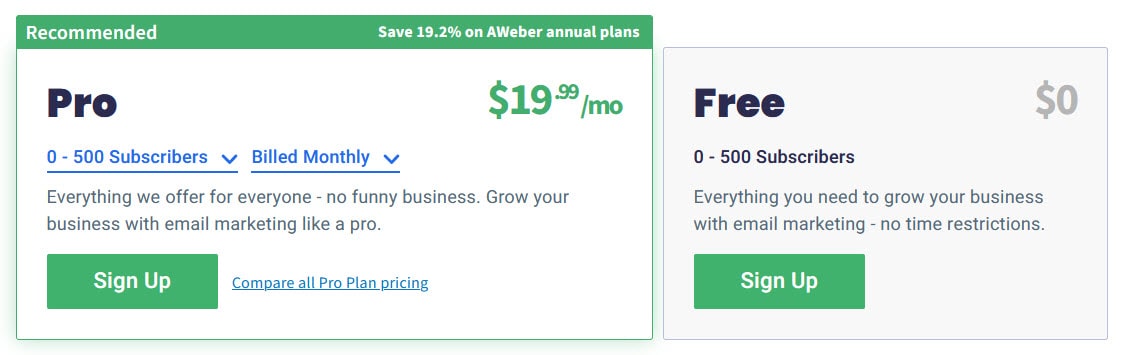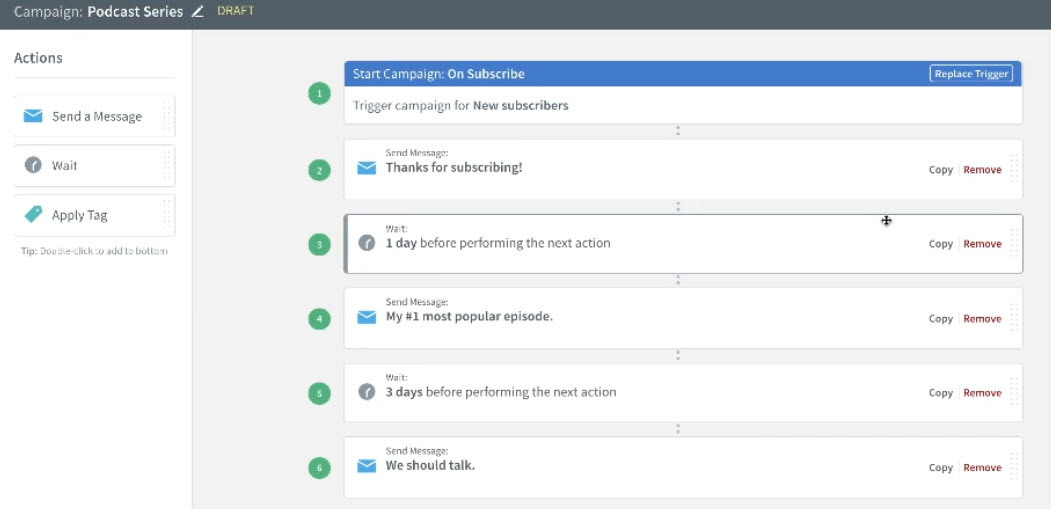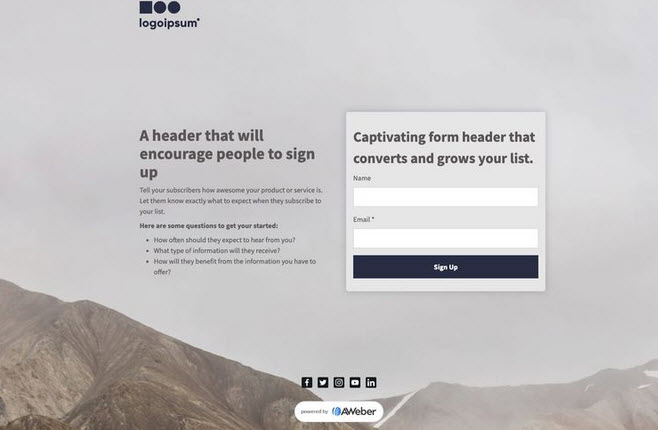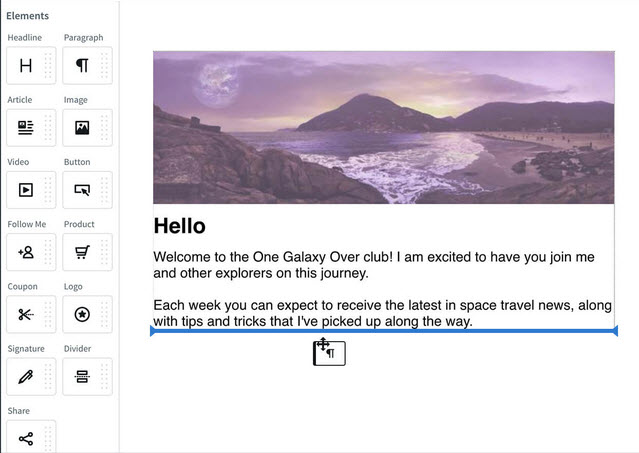AWeber Review: Is it worth it for your business?
Do you want to grow your email list and make more sales?
Well, it’s time to take a closer look in this AWeber Review.
This powerful email marketing system gives solopreneurs the tools they need to be successful online with their own businesses.
It is designed with simplicity in mind so that anyone can use it, even if you have no experience or technical skills whatsoever.
AWeber lets you:
- build your list
- keep in touch with prospects and customers
- send autoresponders to your subscribers
- create landing pages to get more conversions
- track everything you do right from the dashboard.
But is AWeber really any good?
How are these guys different from the competition?
Why should you choose them over all other email marketing services in 2021 to grow your online business?
Read on to find out in this comprehensive AWeber Review.
AWeber is an email service provider that lets entrepreneurs communicate with prospects, customers, and clients to build their businesses, make more sales, and become popular online.
Email marketing is one of the most effective ways to grow your business, but it’s also time-consuming and challenging.
With AWeber, you can send emails that look professional without any coding knowledge or design skills. You’ll be able to create beautiful emails in minutes with drag-and-drop editing tools for text, images, videos, links, and social media posts.
Plus, you’ll have access to a library of professionally designed templates, so you don’t need any graphic design experience at all!
Who is AWeber for?
The answer to this question is basically anyone who wants to improve their marketing efforts. However, the following are all good candidates for AWeber:
- Affiliate marketers
- Small business owners
- Solopreneurs
- E-commerce store owners
AWeber is a popular choice for inexperienced marketers because it’s straightforward to set up, sends professional emails, and tracks results.
Advanced marketers can also benefit from using AWeber to manage their email list growth with more advanced features.
AWeber Pros
Easy to use
It’s effortless to get started and use – there are no complicated steps involved in setting up your account, creating landing pages, and running your first email campaign. This makes AWeber perfect for newbies who want an uncomplicated way of getting things done quickly.
- Spend less time struggling with tech tools.
- Build the business you’ve always dreamed of.
Excellent email deliverability
One of the best things about AWeber is that you can feel confident knowing your emails will actually make it to your subscribers’ inbox. The high deliverability rate is most likely because they use double and single opt-in technologies during signup and their entire process is fully compliant with the “CAN-SPAM Act” and CASL.
- Your email will be delivered to your subscribers.
- You can feel confident that you won’t get flagged as spam.
- Get more conversions with higher open rates and click-throughs.
Outstanding Customer Support
AWeber offers exceptional customer support on all paid-for plans.
They have Phone, Email, and Live Chat options, making it easy to get in touch with their knowledgeable staff from whichever device you prefer.
The quality of its support services has led to AWeber earning several awards for customer service.
- Get your problems resolved quickly with AWeber.
- Spend less time struggling to understand what you’re doing wrong.
Comprehensive Step-By-Step Tutorials & Resources
You don’t need any experience or knowledge of email campaigns to get started with AWeber.
The company offers comprehensive step-by-step tutorials and resources so you can learn how to quickly set up your first campaign in just minutes!
AWeber offers the best advice, tips, and tools for making your email marketing campaigns run smoothly. Everything you need to know about bringing in more new customers & staying top of mind with existing customers.
- No experience is necessary.
- Spend less time looking for help and guidance.
AWeber Cons
AWeber has a long list of benefits to offer.
Still, people might hesitate to use them because their marketing automation features are relatively basic compared to some other well-known autoresponders.
This should only be an issue for very advanced email marketers who want to squeeze more out of their segmentation and campaigns.
AWeber Pricing
AWeber offers two subscription models, Pro and Free.
AWeber Free
AWeber’s Free plan is perfect for anyone starting their email marketing journey.
- Up to 500 subscribers
- 3,000 emails per month
- All email design tools (including the smart designer)
- Campaign automation
- Sign up forms
- Landing pages Integrations
- 24/7 phone/email/chat access to customer solutions
Everything you need to start growing your business – for free.
Aweber Pro
If you want access to more advanced email marketing features but don’t necessarily have a massive company with a clutter of employees sending lots of emails every month, AWeber’s Pro plan is designed to be flexible enough to work for anyone.
The upgrade includes everything they offer, including all the tools and features, as well as unlimited sending to your list!
How much does AWeber cost?
Here’s a price breakdown of their Pro Plan.
AWeber Pro Pricing Plans
| Number of Subscribers | Price Per Month | Price Per Quarter | Price Per Year |
| 0 - 500 | $19.99 | $49 | $193.80 |
| 501 - 2,500 | $29.99 | $79 | $313.80 |
| 2,501 - 5,000 | $49.99 | $139 | $553.80 |
| 5,001 - 10,000 | $69.99 | $199 | $793.80 |
| 10,001 - 25,000 | $149.99 | $439 | $1753.80 |
Main Features
Templates
AWeber has an impressive selection of e-newsletter templates available, boasting over 700 template options in total.
AWeber’s has responsive email templates. Meaning they automatically adjust to look good on any device. In this day and age of smartphones, tablets, having a template with such features is essential for businesses who need their messages seen by as many people as possible!
Web fonts are a great way to make your email look more professional and interesting. Unlike many other competing solutions, Aweber lets you use Web-based font options!
Creating emails is as easy and stress-free with Aweber. You can create HTML templates or alternatively pick from one of the pre-designed campaigns that are available for use!
The drag n’ drop interface means designing your own campaign won’t take long at all – perfect if you’re in a hurry but still want something creative and unique sent out into cyberspace.
AWeber’s templates not only streamline the process for creating visually attractive emails, but they also help you to be more productive and creative.
- Save time and money on hiring a designer.
- Get professional results without the hassle of learning complicated design tools.
- Send beautiful emails that get noticed by more people.
Marketing Automation
Automation rules are the key to making autoresponders more than just an automated message.
AWeber allows you to apply tags to your autoresponder, meaning that you can send your customers’ personalized emails based on how they behave or what they choose to click.
You don’t have to figure out everything from scratch because they provide pre-built campaigns that are customizable through their template editor—you can tweak these however you want!
Get started by selecting a pre-made campaign from our library and making some adjustments– it’s super simple with so many options at your fingertips.
Marketing automation is an essential component of any successful marketing strategy.
It will help you reach your customers and prospects on a more personal level while also ensuring that your messages are not generic and impersonal like most mass emails in the world today.
AWeber offers some pre-built campaigns with easy customization options to get you started right away
- Personalize your marketing message.
- Make your customers feel special and loved.
- Build a customer base that loves you back.
Split Testing
AWeber offers an innovative split-testing that lets people experiment with the effectiveness of their emails.
AWeber’s split-testing tool is a great way to determine the effectiveness of your email marketing. You can test two different versions (variants) of an email, meaning that it will be statistically easier for you to know which one performs better!
You can also test almost any element of your email with ease ((subject line, calls-to-action, colors, images, etc.).
AWeber offers split testing that lets you choose the segments of your audience. In contrast, most other providers divide them right down the middle only. AWeber Pro users automatically get the most advanced split-testing capabilities and test up to three emails at once!
AWeber split-testing lets you see what works and immediately know if it’s a winner.
For example, Run a test against 25% of your subscribers so that the winning variation goes out to the remaining 75%.
AWeber is an excellent service for anyone who wants to get the most out of their email marketing campaigns.
With AWeber’s split-testing, you can take two different versions (variants) of an email and compare them against one another to see which version performs better statistically! If you’re not sure what works best in your emails, this testing tool will help you choose the winning variation so that all customers receive a winner with every single campaign.
- Know what works and what doesn’t before you send it to all of your customers.
- Make a winning impression with every customer that opens their inbox.
Reporting and Analytics
AWeber reporting and analytics let you track information such as open rates, sales made, etc.
You can easily track emails’ revenue with reporting and analytics tools available in AWeber.
Not only this, but you can also segment your email list based on open rates, purchases, and more
With reports like these, you’ll make better decisions about what kinds of emails will work best for your audience. It’s all about sending the right message to the right person at the right time. That way, you can segment your email list based on open rates and email purchases.
If you know that one group has spent money on certain items, then it would be prudent to send them offers that contain those items to increase your conversion rate even further!
Data Segmenting
Segmentation has become a Holy Grail to email marketers, but segmenting lists is not always easy.
Many email service providers do not support segmentation out of the box. However, AWeber lets you segment your subscribers based on their:
- Demographics (age, hometown, location, job, gender)
- Behaviors (purchase history, opens, click-throughs, website browsing)
- Interests (hobbies, causes, opinions)
- Entry point (sign up form, lead magnet, social media)
A segmented email list allows you to send more focused, relevant content to each segment and improve the likelihood that subscribers within those segments will open your emails, click through to read them, and take further action as a result.
This is because segmenting your email list allows you to personalize your content for different groups of people.
For instance, if you segment your email list by location – such as America, Canada, and Australia – you could send content specific to each segment, such as information about local events or news.
On the other hand, segmenting your email list by interest means that subscribers who engage with specific content are more likely to engage with similar content in future.
For example, if someone subscribes to receive daily fashion advice and responds positively to one particular segment, it makes sense to segment them again, so they continue to receive information about fashion.
This segment could be the same as before but tailored slightly more towards their individual style preferences.
Segmentation should not describe different lists for subscribers who share the same behaviors or characteristics. The point of segmenting is to ensure that each segment receives content relevant to their specific interests, not just another email list that shares the same name.
- Increased relevance of segmented content.
- Improved email engagement rates.
- Get the most out of your email list with Aweber’s segmenting tools!
Landing Page Builder
AWeber’s landing page builder allows you to create professional landing pages in just a few minutes.
You do not need to know CSS, HTML, or JavaScript coding to use the landing page builder! The landing page builder tools and landing pages can be created by dragging and dropping elements into place. You can create landing pages for sales, webinars, lead generation, affiliate promotions.
The AWeber landing page builder is also a quick and easy way to sell your products. With it, you can accept payments and set up subscriptions and payment plans too!
You also have access to thousands of premium images in the Builder with Canva’s pre-stocked image library, giving you a one-stop-shop for all your design needs.
- Drag and drop elements into place.
- Make landing pages with ease.
AWeber third-party integrations
Email marketing is one of the most effective ways to reach out to your audience and keep in touch with your customers. However, it’s not always easy to find a reliable email service provider that fits all of your needs.
And even when you do find an email marketing solution that works for you, it can be hard to integrate into other parts of your business strategies.
AWeber makes the process of growing and maintaining a profitable online business easier by providing tools that make it simple for you to use their services alongside popular third-party apps and platforms no matter how complex the workflow!
AWeber’s list of integrations is as long as your arm.
- Integrate seamlessly with other services
- Enjoy the peace of mind that comes from knowing integrations are handled for you.
AWeber integrations are a considerable asset. Integrating your email marketing strategy with the rest of your online business projects is vital for success in this day and age. Still, it can be hard to find all-inclusive solutions that work well together.
AWeber also offers integrations through their API, making them much easier to create when compared to other companies who require you to handle integrations yourself.
This means that you’ll have less time spent troubleshooting issues or making sure things are working correctly because they’re already taken care of.
Email Creation
With email creation, you can create, customize and personalize your email template from any of the three editors. The first one allows you to add elements by dragging and dropping them.
You can also check out the WYSIWYG editor for a more hands-on approach or even go old school with a plain text message creation!
- Choose the editor that suits you best.
- Send professional emails in minutes.
- Design your email template to match your brand identity.
AWeber Newsletters
Email newsletters provide you with an incredible opportunity to build relationships and ultimately generate more business without leaving your home or office. This is where AWeber’s email marketing services come into play!
You can either create awesome-looking newsletters from scratch or use one of their newsletter templates that are professionally designed.
You can use the drag-and-drop tools to build your own newsletters or use their built-in RSS feed features to automate some content for you, like product updates and blog posts!
- Create a beautiful and professional newsletter in minutes.
- Build relationships with your subscribers and customers.
What Others Are Saying About AWeber
When I started my first business and needed a way to send emails, AWeber was where it all began. With little knowledge about what would work well for me as an entrepreneur on such tight deadlines with limited resources at hand, they made things easy, helping me send out emails without any confusion or hassle along the way! – Janet
I’ve been with Aweber for 9 years, and they’re the best! The customer service is phenomenal, always willing to help when you need them. They solve your problems or answer questions without hesitation, making doing business so much easier on everyone involved, especially since their product never lets me down; it’s dependable and affordable (not too expensive). – Cynthia
I like how easy AWeber is to get started with. It has a well-organized (lists, subscribers, and tags) interface, making it simple for beginners and professionals who want more features than other email marketing tools offer them! There’s also integration support so you can connect the app with all your favorite apps or web pages in just one click of a button – Kevin.
I tried them all, and this one is by far the best autoresponder. It has an excellent deliverability rate, 24/7 support team with quick response on any issue you might have- they’re even open to allowing affiliate links in your email campaigns! – Eric
The Best AWeber Alternatives
- GetResponse
- Moosend
- Sendinblue
If you’re a solopreneur, AWeber is a highly recommended email marketing service for your business.
They offer affordable plans and tools that make it easy to create and automate newsletters without coding knowledge. Whether you want to build your own or use one of their templates, they have everything needed to help grow your audience and increase sales with an eye-catching newsletter that will engage readers from beginning to end.
If this sounds like something you need to take care of all the tasks on your plate as a small business owner, sign up today.
You won’t regret it!
• Aweber is affordable
• Allows you to create or use templates for newsletters
• Doesn’t require coding knowledge
• Craft newsletters quickly with drag-and-drop tools
• Maintain control over your branding through customizable templates
• Add integrations to connect Aweber to other software applications
FAQ
Does AWeber allow affiliate marketing links?
Yes, AWeber does allow affiliate marketing links.
Does AWeber have landing pages?
You bet they do! Check out the Landing Page Builder section earlier in this article for more information.
Which is better, AWeber or GetResponse?
GetResponse and AWeber are very similar, with Getresponse having more advanced marketing automation features. But to be honest, they both have their pros and cons; so which one you choose comes down to user preference!
Which is better, AWeber or Mailchimp?
MailChimp may have worked for many people in the past, but a tool like AWeber is a better option.
Does AWeber offer a drag-and-drop editor?
Yes, they do, and it’s easy to use!
Does AWeber offer good analytics?
Yes
Does AWeber’s free trial limit access to features?
Yes
Do They Have Training Materials Available?
Yes! The company offers some of the most in-depth and comprehensive videos, step-by-step guides for email marketing tips.
Is AWeber a CRM?
AWeber is not really a CRM, but it does integrate with most of them.