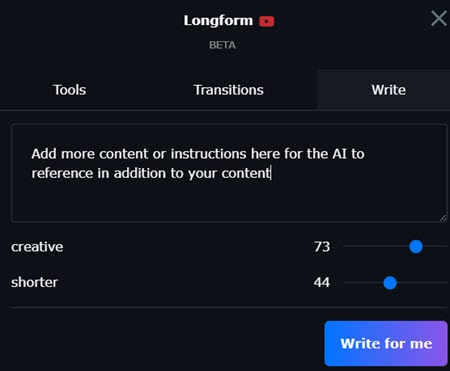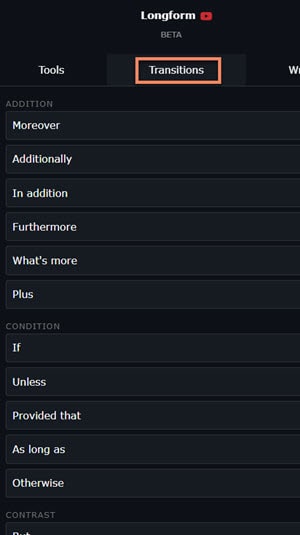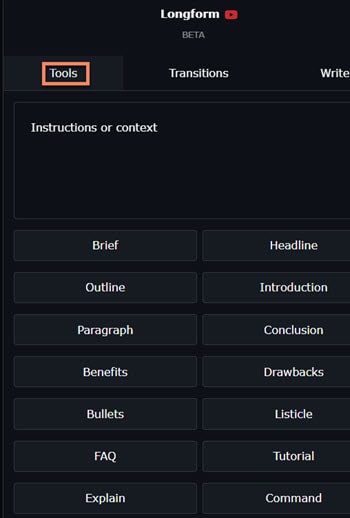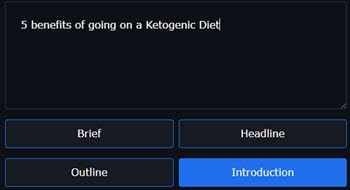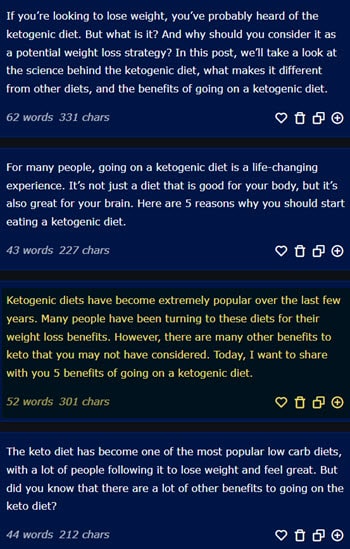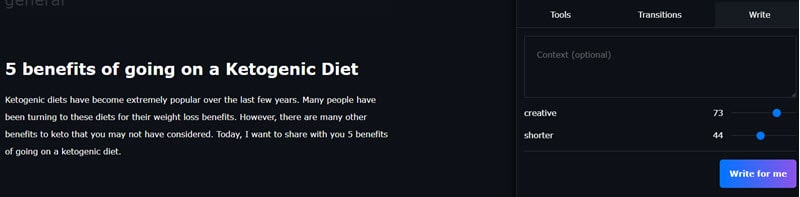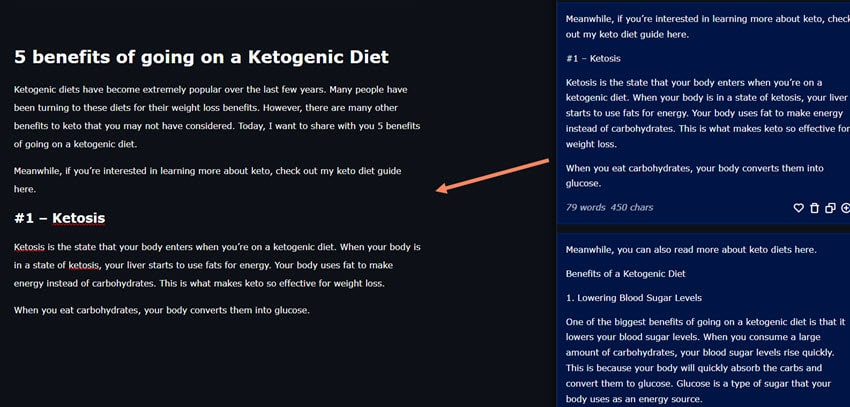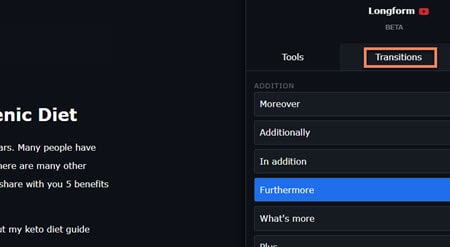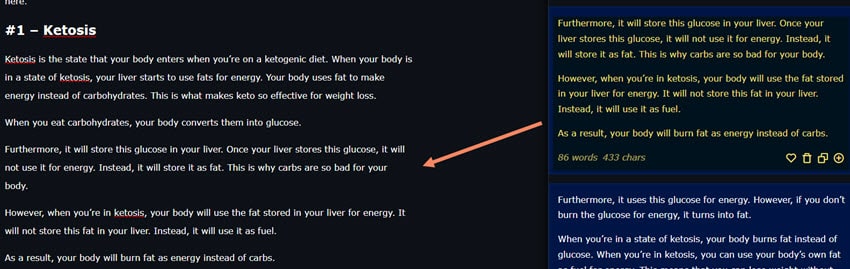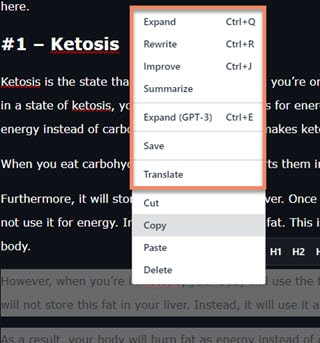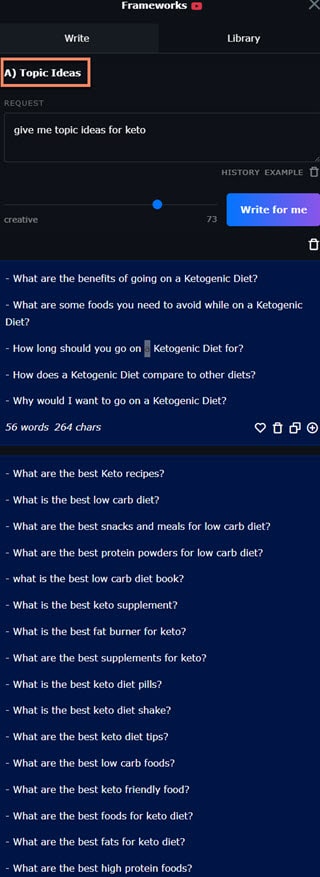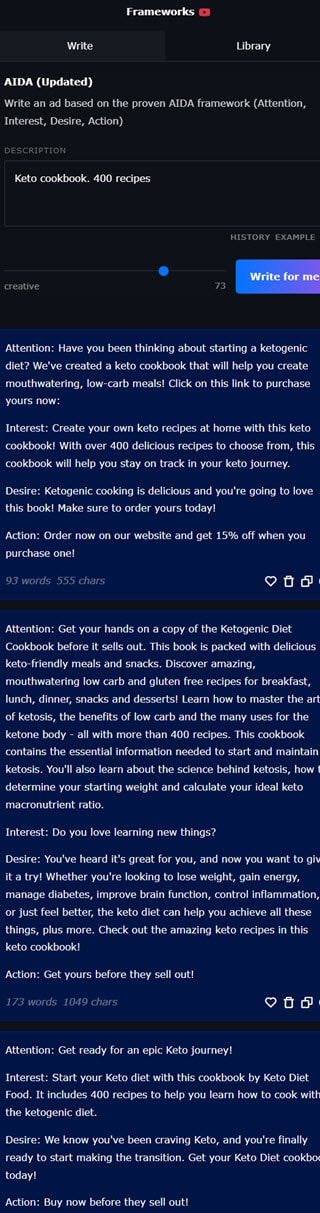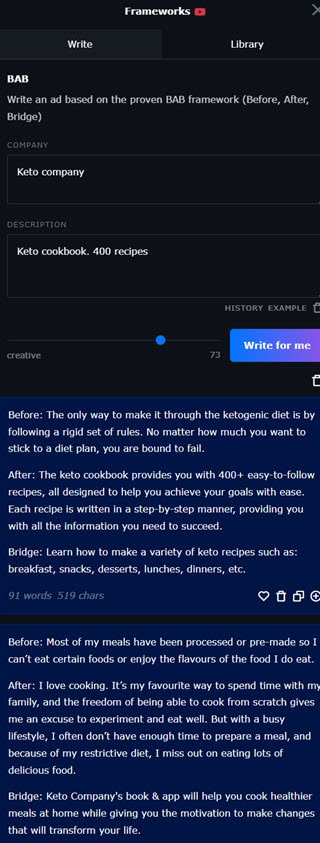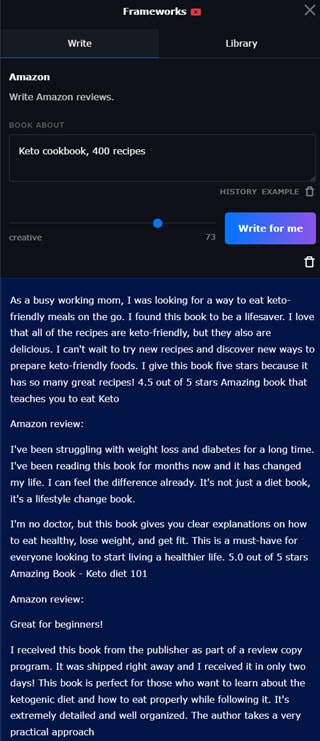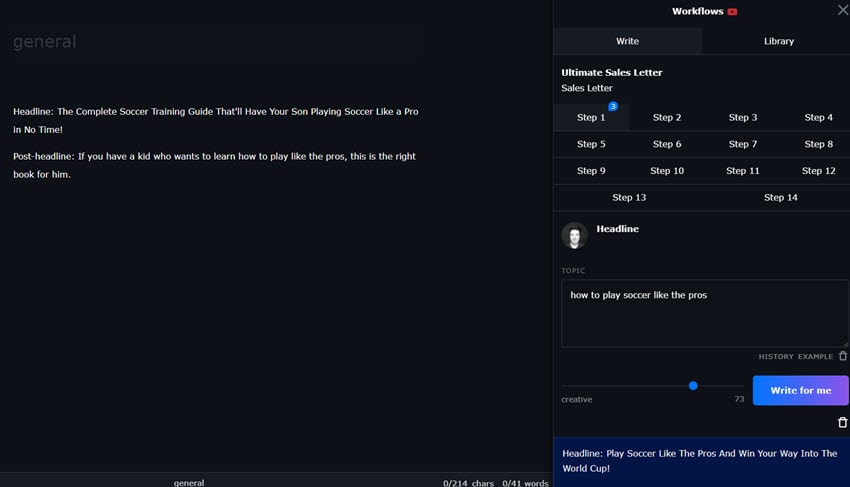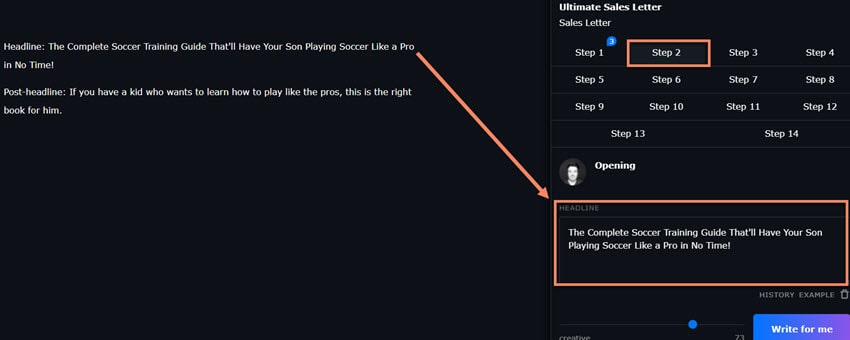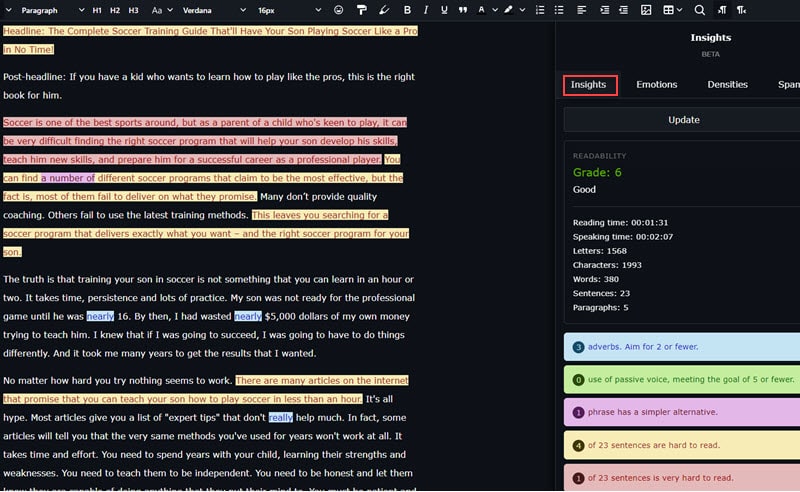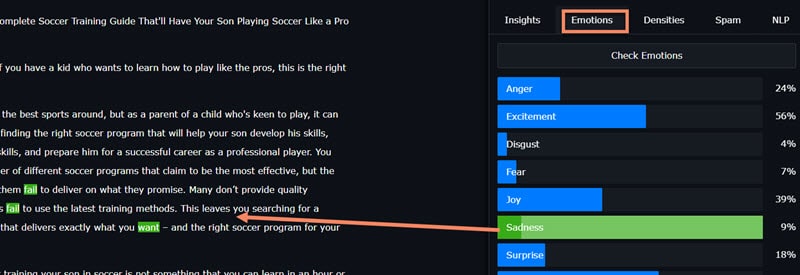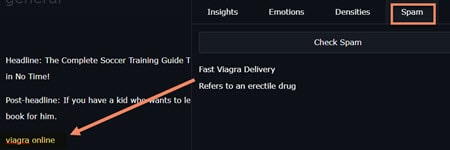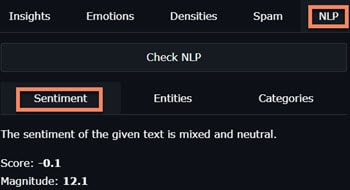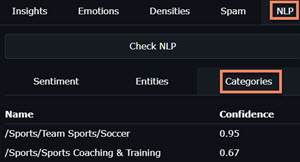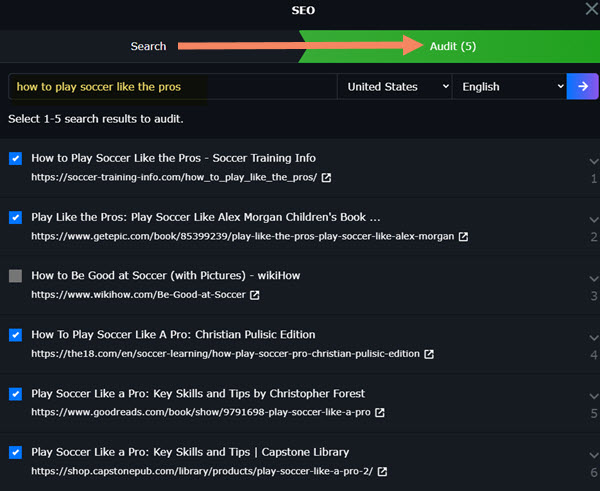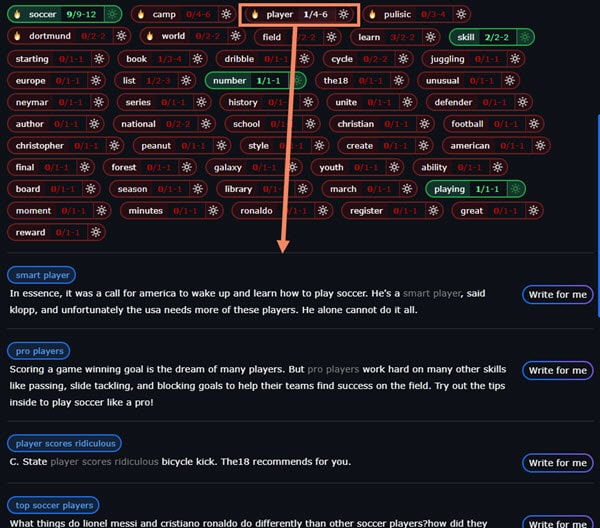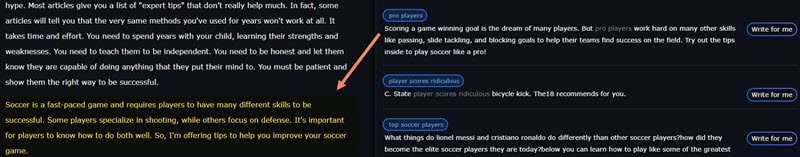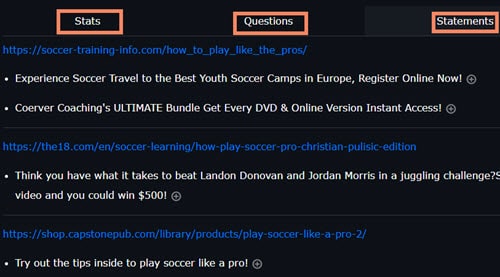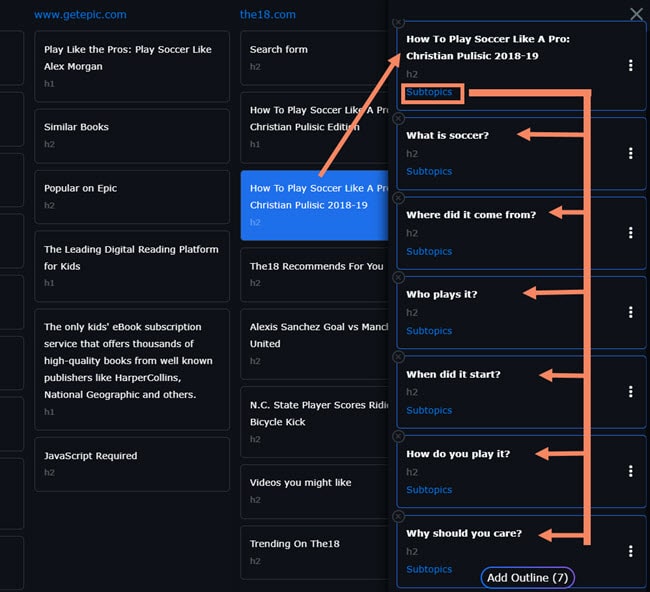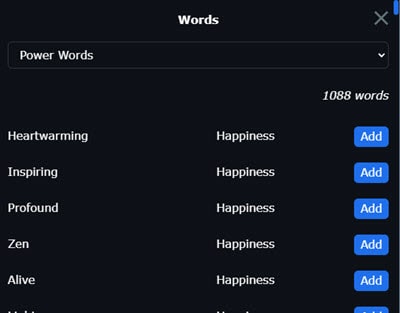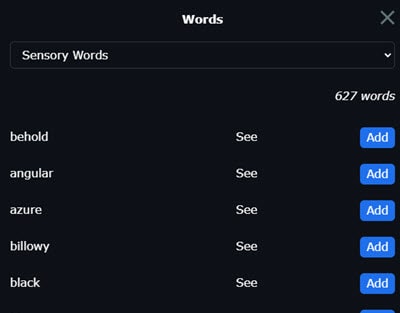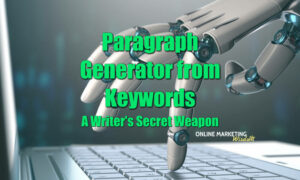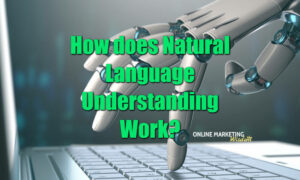ClosersCopy Review: Will This AI Copywriting Software Help You Write Better?
In this review, we’re looking at an AI copywriting tool called Closerscopy that can help you write better content.
At first glance, it sounds like the perfect solution for your writing problems. But is this software really worth your time and money?
Before making any decisions about it, let’s discuss everything you need to know in detail.
A good tool should enable us to produce content quickly without sacrificing quality. So we’ll review Closerscopy’s features in detail to get a thorough understanding of its capabilities.
Read this review to learn more about the pros and cons of using ClosersCopy, and if it’s the right AI tool for you!
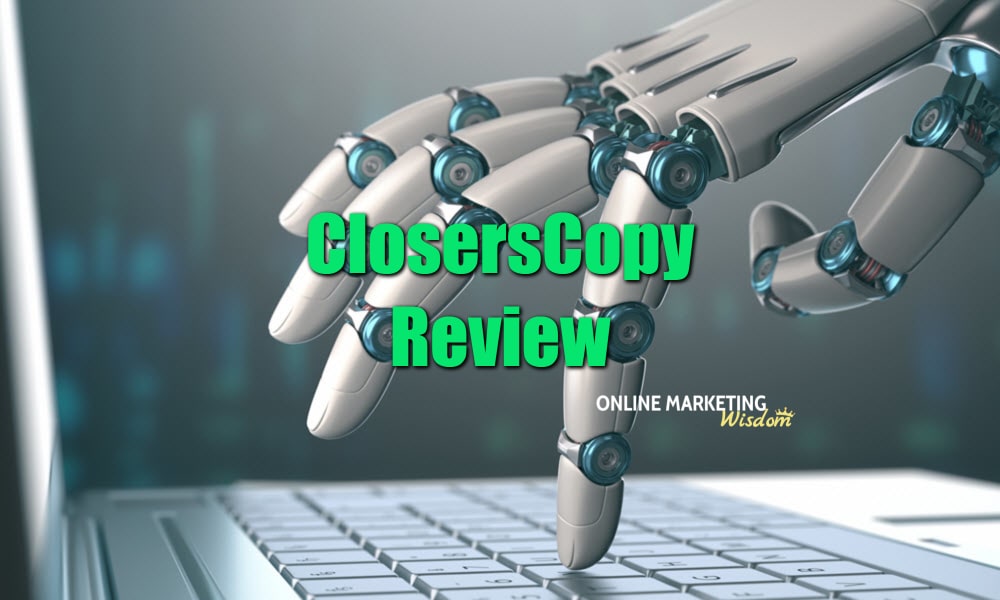
What is ClosersCopy?
ClosersCopy is a copywriting software that uses artificial intelligence to help you quickly write persuasive copy.
Its proprietary AI is trained on real-world examples of compelling sales copy and high-quality blog posts. And you also get access to GPT-3 within the software.
It’s designed mainly for marketing copy, but its features can be used to produce any type of content.
The platform is easy to use and caters to everyone, from business owners and marketers who want to sell their products to copywriters who need help with their work.
ClosersCopy makes it easy to start copywriting if you’re a beginner. You don’t need any special skills or knowledge.
Overall, it’s a great AI writer for anyone who wants to improve their content production and copywriting skills. It’s easy to use and fast. It can be used for various tasks, including social media ads, blog post, product descriptions, Youtube videos, and more.
ClosersCopy was created by Nico Engler, a professional copywriter.
Closerscopy Review: Pros and Cons
Pros
Affordable with its lifetime deal
AI can be customized to use your own frameworks
The community is incredibly active and knowledgeable
The AI is great for long form writing
The outputs are high-quality
Cons
Not as easy to get started as some of the other AI tools
As with all AI tools, sometimes the output is entirely irrelevant
How To Use ClosersCopy
Create a new document to get started with ClosersCopy.
You can then select one of the three AI engines- Sales AI, Blog AI, or Story AI- depending on the content you want to create.
Provide some basic information about the content you want it to produce. This could be a topic, a sentence, or even just a few words, and the AI will take care of the rest.
The AI algorithm is based on NLP, NLG, preprogrammed linguistic rules, and machine learning.
This allows the AI to understand the context of your input and produce content for you that is both accurate and relevant. To achieve this, it offers a wide range of features to help you write better copy, including:
- A thesaurus to find the perfect words for your copy.
- An AI-powered writer and templates for automating long and short form content.
- A wizard for step-by-step sales writing.
- An SERP analysis tool
- and more
Let’s take a closer look at the main features to see how they work and the quality they produce.
ClosersCopy Features
ClosersCopy LongForm
The LongForm feature is a writing assistant that can be used to write short and long-form content.
LongForm Write
With just a few simple controls, you can alter the length and creativity of the output. You can also add more text or instructions for the AI to use combined with your content as additional context.
You can produce endless AI content generation here.
LongForm Transitions
The LongForm Transitions tab lets you guide the AI by telling it how to begin writing the next section with a transition word.
LongForm Tools
The tools tab lets you instruct the AI on the type of content you want it to produce.
This is one of the most powerful features of ClosersCopy because it can be used to write almost anything. You can use it to create long-form articles, product descriptions, or even scripts for sales videos.
In the following screenshots, you’ll see how quick and easy it is to generate content using ClosersCopy’s LongForm “Tools,” “Transitions,” and “Write” features.
Using the LongForm Tools, I enter the title of the content I’m creating and select ‘Introduction’ to let the AI generate an introduction for me.
I choose one of the introduction variations generated by the AI and click the plus icon to add it to my content.
Using the LongForm Write option, I’ll just click on the write for me button to see if the AI comes up with anything decent to add to the content.
Next, I’ll use the Transitions feature to expand on the section.
By selecting “Furthermore,” I’m telling the AI to carry on writing about the current section by starting with the word, furthermore.
You can even use it to rephrase, summarize, and translate your content by highlighting some text and right-clicking to bring up the menu.
As you can see, the content generated using the LongForm feature is well-written and relevant. You can easily create content of any length in just minutes using LongForm.
However, you still need to fact-check the text.
It’s perfect for businesses that want to create high-quality content without the hassle of hiring a writer.
ClosersCopy Copywriting Frameworks
ClosersCopy has a variety of templates available to help you generate content, called frameworks.
These frameworks are available for various purposes and projects, from copywriting to creating social media posts. Some of the more popular frameworks include blog introductions, content outlines, and the high-converting AIDA and PAS models (these work very well for Facebook ads and Google ads).
You can also search the template library for community-made frameworks shared by other ClosersCopy users. And, if you have a specific need that isn’t covered by its framework library, you can even create your own custom framework to do the job.
Here are a few examples of copywriting outputs created using ClosersCopy’s Frameworks:
Using one of the many topic idea frameworks, the AI quickly came up with dozens of topic ideas for me.
Below are two ad copy outputs using popular copywriting techniques (AIDA and BAB). I tried to provide as little information as possible to see what the AI came up with within these examples.
Remember, the more information you give, the better the output.
AIDA ad example
BAB ad example.
Here is an example of the Amazon reviews framework.
You can find a template for practically any use case between the default frameworks, community frameworks, and your custom frameworks.
ClosersCopy Wizard
ClosersCopy Wizard is an excellent tool for improving your sales letters.
It provides you with curated templates, expert advice, and a step-by-step guide to help you write the perfect sales letter. It also highlights the mistakes you make so you can correct them.
This feature makes it a valuable tool for any writer, whether you’re a beginner or an experienced copywriter.
ClosersCopy Workflows
Workflows are a combination of ClosersCopy frameworks that you put together in a specific order to speed up your content creation process and increase efficiency.
They can contain original frameworks, community frameworks, and your own custom frameworks.
You can create a workflow that automates an entire process, such as writing an email. For example, you can create a workflow that starts with the subject line and writes the email content for you.
This is a great way to save time and ensure consistency in your communication.
In this example, I’m using the sales letter workflow. Starting at Step 1, enter the topic, and the AI will create various headlines and post-headlines for you to choose from.
Here’s why this Workflow is so awesome.
We created the headline in Step 1. To create an Opening paragraph in Step 2, just copy and paste the headline from Step 1. Working through the steps, you’re simply pasting in the best AI-generated text outputs from previous steps. So you get a complete piece of content, and the only thing you had to come up with yourself was the topic in Step 1.
ClosersCopy Insights
Insights is an excellent feature of ClosersCopy that will help you analyze your copy’s emotions and tone.
This information can be helpful when trying to improve the overall feel of your content.
This feature has several tools to improve your content.
The spam checker checks for words and phrases associated with spammy content to help you improve your inboxing.
While the sentence analysis of terms, adjectives, and adverbs can help you make your writing more concise and impactful. By identifying unnecessary words and restructuring sentences, you can improve the readability of your content.
Additionally, ClosersCopy measures the emotional response of readers to words to create a more emotionally resonant piece of writing.
As you can see, the Insights tab analyzes your content and shows you where to improve.
The Emotions tab shows a breakdown of all the emotions portrayed in your text. Clicking on a specific emotion gives you a visual display of all the places it appears in your content.
The Spam detection checks your content for spam and, where possible, explains why it’s considered spam.
You can analyze your content in the NLP tab to determine the overall sentiment.
You can also see how your content will be categorized. And you can get a breakdown of all the entities mentioned in your content.
There’s also a keyword density checker that lets you see a breakdown of your keyword densities from one word up to five-word phrases.
ClosersCopy Compete
Note: The Compete feature is being discontinued from the 1st of May 2022. It’s being replaced with the SEO feature.
Compete is a great way to get an idea of what content is ranking highest for specific keywords and help you do SEO content research and optimization.
You can use the Complete feature to get even more information on a particular keyword, including keyword densities, word counts, and all listed questions in the top-ranking competitors’ content.
The Compete feature breaks down your competitors’ content by their headers. This allows you to quickly create an optimized outline. And you can also insert entire sections of content with a click or rewrite them.
ClosersCopy is a great tool to help you get an idea of the content you should be creating to outrank your competition. It provides general insights into what content performs well for a given keyword. However, it’s not on the level of SEO-focused AI tools like Outranking.
ClosersCopy SEO
The SEO tool allows you to scan the top results in Google for your chosen keyword. You can then select up to 5 websites to do a more detailed NLP audit.
The NLP audit gives you a summary of the selected pages and all the Google NLP keywords. When you’ve sufficiently mentioned a keyword in your content, it will turn green in the audit.
Clicking on a keyword in the audit shows you how your competitors are using that keyword.
If you find a relevant section from your competitors’ content that you like, you can click on ‘Write for me.’ The AI will then generate similar content for you to include.
The SEO feature also includes a Stats and a Planner section.
The Stats section lists all the stats, questions, and statements found in the selected competing pages. You can click the plus icon to add any of them to your content.
The Planner section is an outline builder. It lists all the H1, H2, and H3’s in your selected competitors’ content. You can click on any heading to add it to your outline. If you click on “Subtopics,” The AI will come up with more subtopics for the selected header.
ClosersCopy’s new SEO feature looks better and more practical than the old Compete.
Thesaurus & Power Words Look Up
ClosersCopy includes a built-in thesaurus, which allows you to find synonyms and antonyms.
Additionally, it also has a database of power words and sensory words.
This list is beneficial when you want to make your writing more impactful and engaging.
ClosersCopy Pricing: How Much Does It Cost
ClosersCopy has 3 subscription plans to choose from. Starter, Professional, and Unlimited. You can choose to pay monthly or save around 30% if you pay annually.
You get access to all ClosersCopy features no matter which plan you choose. The only difference is the number of AI words you can generate. And the Unlimited plan allows you to add team members, so you can get help with your writing projects.
Starter Plan
The Starter Plan lets you generate around 45,000 words. It’s priced at $29.99 per month.
Professional Plan
The Professional Plan is a great way to let you generate around 120,000 words per month. It also only costs $49.99 per month, which is great for all that you’re getting.
Unlimited Plan
For $79.99 per month, you can generate an unlimited number of words for your content marketing strategy. This plan is perfect for those who want to regularly produce high-quality content.
ClosersCopy Lifetime Deal
Unlike most other AI writing tools, ClosersCopy offers a lifetime deal.
A lifetime deal is a one-time fee that you pay to access the software for the rest of your life. After that, you can use the software without worrying about paying any monthly or annual subscriptions. This is an excellent option for people who want to avoid being locked into a contract and want to have continuous access to the latest updates and features.
There are two-lifetime deals, one for the Professional plan for $297 and the other for the Unlimited plan for $427. If that’s too much, you can choose the 3 pay installment plan for $149.
You can get access to the lifetime pricing page here.
ClosersCopy Alternatives
Outranking.io
I absolutely believe that Outranking.io is the best AI writing tool out there because it offers a suite of features that make content optimization easy and fast.
The artificial intelligence capabilities help ensure that your content is of the best quality and accuracy.
Outranking.io is a content creation tool that uses artificial intelligence to write accurate and SEO-friendly content. This makes it an excellent choice for businesses that want to rank higher on search engine results pages.
Outranking.io is one of the only AI writing tools that create accurate content without the need for fact-checking. It’s a great tool to use if you want to get your content out quickly and don’t have the time or desire to do a lot of research or editing.
I’ve used Outranking for most of my content writing needs, and it has never failed me. The AI tool is the best I have come across, and it helps me write high-quality SEO content with less effort than all the other tools.
If you’re not creating SEO content, then ClosersCopy is the better option.
Read my Outranking review here.
Writesonic
Writesonic is an AI writing software that provides high-quality, original content. It’s similar to ClosersCopy and Jasper in that they offer a wide range of AI writing templates and excellent outputs.
Writesonic is one of my favorite AI writing tools because the quality of its output keeps improving. I like that it can help me with different types of writing tasks, from creating blog posts to crafting emails.
Additionally, Writesonic’s customer service is excellent; whenever I have a question or issue, they quickly respond and help me resolve it.
Writesonic is an excellent copywriting tool, but the lifetime deal from Closers Copy is better value.
Jasper AI(Formerly Jarvis AI)
Jasper AI is a polished AI writing tool similar to ClosersCopy. It offers a wide range of features and is probably the most popular AI writing tool on the market, along with Rytr AI.
I have used ClosersCopy and Jasper (formerly Jarvis.AI) to create sales copy. In my opinion, ClosersCopy edges Jasper AI when it comes to creating compelling sales copy.
ClosersCopy offers a Lifetime deal which is better value in the long term than Jasper’s subscription options.
Conclusion On ClosersCopy Review
AI Closerscopy is designed to help businesses of all sizes sell their products. Its versatile features make it an excellent choice for copywriters who need help with their work, from beginners to experienced professionals.
Whether you’re new to copywriting or just need some assistance getting started, ClosersCopy can provide you with the tools you need to succeed.
It’s definitely one of the best AI copywriting tools available.